Every day, countless social media profiles fall into the hands of hackers. According to Gitnux, in a month, about 1.4 billion social media accounts are hijacked, and the majority of these happen on Facebook and Instagram, a report by VPNCentral stated. If you thought your profile was secure, think again.
Social Media Account Hacking Defined
Social media account hacking is when someone who isn’t you gets into your accounts on platforms like:
They can then steal your identity, money and even ruin your reputation. Knowing how this all works could come in handy if you ever need to stop a hacker in their tracks.
5 Signs That Your Social Account Might Be Hacked
Finding out how are social media accounts hacked is a wise way to understand and prevent potential security breaches. Here’s what you need to know about the signs to watch for:
1. Changes You Didn’t Make
It’s obvious when something in your account has been changed by someone who wasn’t you. This might be a change to your profile information, such as your bio or email address. If you receive an email saying that your password was changed and you didn’t do it yourself, then someone else definitely gained access to your account.
2. Logins That You Don’t Recognize
Some platforms send an email or push notification when there’s a login from a new device or location. If this happens and it wasn’t just you on a different computer, then it’s safe to assume that an unauthorized person has entered your account. These alerts can be valuable if they’re the first warning of a security breach.
3. Strange Activities
When friends or family tell you that they’ve seen weird behavior on your account, don’t take it lightly. This could mean:
- Messages were sent from it that you never typed
- Posts were published in styles unlike yours
- Likes and follows were performed that don’t look familiar
Because hackers often use compromised accounts as stepping stones for spreading malware or sending phishing links, these activities can sometimes be very obvious.
4. Information That Doesn’t Match
Hackers will sometimes change information associated with your account so that you’re locked out of it (and they have free rein). Or they may change things in order to steal your identity later on. Regularly check for any signs of tampering with details like the following:
- Contact information
- Linked accounts
- Security settings
5. Check-Ins From Somewhere You Haven’t Been
When social media platforms allow check-ins or have location tagging features available, being tagged at somewhere unfamiliar is alarming. Someone else might be doing it while pretending to be you. They could be doing this to create a false story or to engage in activities that would tarnish your reputation.
What Should You Do If Your Social Media Account Is Hacked
It can be very alarming to discover that your social media account has been hacked. However, acting quickly and taking decisive action can help you control the damage and regain access to your account. Here are the best actions to take if this happens:
1. Monitor Your Account Security with WOT
WOT has a range of checking trusted websites tools that are designed to keep you safe online, particularly when dealing with hacked social media accounts. Their browser extensions and apps for mobile devices all come with monitoring features to track data breaches.
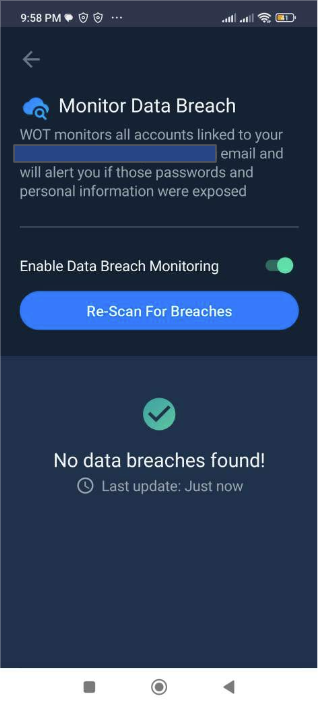
When this feature is turned on, it notifies you if social media accounts that are linked to your email have been hacked. This proactive approach lets you address these vulnerabilities immediately before they turn into bigger problems.
2. Immediately Change Your Password
The first thing to do when you suspect a hack is to change your password right away. The quicker you do it, the less time the hacker will have to further access your account. When creating a new password, make sure it is strong and unique – one good tip is to mix it with the following:
- Upper and lower case letters
- Numbers
- Special characters (if allowed)
Another important thing is not to use easily guessable information for your passwords such as birthdays or common words. If you’ve used the same password across different platforms, changing all those passwords too is crucial because reusing them across multiple places could cause widespread breaches in your accounts.
3. Notify Your Network
After securing your account with a new password, make sure you inform friends, family members, colleagues or anyone else who follows you about the breach so they don’t fall victim to scams or phishing links sent by the hacker through your account’s messages.
Here’s a tip: A simple message clearly explaining what happened would do it. This will also help build trust with them since they now know what had happened rather than thinking you were the one doing it on purpose.
4. Enable Two-Factor Authentication
Two-factor authentication (2FA) is one of the most effective methods on how to protect yourself against hackers. With 2FA, even if someone has your password, they won’t be able to access your account without the second verification step which is usually a code sent to your mobile device or generated by an authenticator app.
Most social media platforms have this feature and turning it on for yours will greatly increase its overall security. This simple yet effective measure can be what sets apart a minor inconvenience from a major breach in your accounts.
5. Review Account Permissions
Regularly checking which third-party apps and services are connected to your social media accounts is vital. Hackers often take advantage of these connections to gain access to your account.
Go through the list of apps and websites that have permission to access your account and remove any that you don’t recognize or need anymore. This process not only helps secure your account post-hack but also prevents unauthorized future access too.
6. Scan for Malware and Viruses
If someone has taken over your social media account, there’s a chance that your device might have been infected with malware or a virus. Doing a deep scan using trustworthy antivirus software can help you identify and deal with any harmful software. This is especially important because malware can put not only your social media accounts but also other sensitive information stored on your device in danger.
7. Look for Fishy Business
Once you’ve regained control of your account, look through all the recent activity to see if anything sketchy was posted, sent or changed while the hacker was in control. Going through this review will give you an idea of how much damage has already been done and it’ll be easier to report the incident accurately to the platform. It’s always a good idea to check what settings have been changed (especially security and privacy) by the hacker.
8. Get in Touch With The Platform
If you’re having trouble taking back ownership of your account or if you notice anything fishy after having taken it back, reach out to the support team of the platform you’re using. Most platforms provide dedicated resources to handle these kinds of issues and they should be able to provide additional support if needed. Make sure you keep all forms of communication with them just in case things go horribly wrong.
9. Be Wary
The last thing you want is for this situation to happen again, so try to be mindful about anything unusual regarding your online presence from now on. Pay more attention to what links you click on and what kind of information you share with others online. Regularly updating yourself about cybersecurity and going by best practices can do wonders when it comes to keeping yourself safe on the internet.
Securing Your Trail of Data
In the end, it’s pretty obvious that the safety of your social media accounts is more than just hiding your personal life. It’s all about covering your tracks on a larger scale. With the rise in hacking incidents, you need to be proactive with online security. Understanding why are social media accounts hacked can help you implement stronger security measures and protect your online presence. Keeping an eye out for warning signs that your account has been compromised, and by regularly updating security measures, you may be able to dodge most of these digital mishaps.
So instead of waiting for it to happen and then trying to fix it, build a wall right now. This way, no one can get through to you in the first place. The steps you take today will definitely help keep future threats at bay. So make sure your online safety is always evolving, because nobody wants their business spread all over this vast world wide web.
FAQs
Can personal information be accessed through social media accounts?
Yes. With a hacked social media account, hackers can access your personal information like email address and phone number. They may even get more sensitive data like your physical address or financial details. Hackers often target social media accounts because of this.
What hacking methods do they use?
There are multiple approaches to breach a social media account. Phishing attacks are one common method and this is where users are tricked into revealing their login credentials. Malware that’s downloaded by accident is another way to compromise an account’s security. Exploiting weak passwords or reused ones also make it easy for hackers to gain unauthorized access.
When should I change my social media password?
For everyone’s safety, update them every three to six months. It’s also important to be alert if you suspect any suspicious activity or if there’s a widespread security breach reported. In these situations, change your passwords immediately as well.
Is two-factor authentication foolproof?
Although two-factor authentication (2FA) adds an extra layer of security, it does not guarantee total protection from hackers. It significantly reduces the chances of unauthorized access but users should still be cautious. For instance, SMS-based 2FA can be vulnerable to SIM swapping attacks which makes using an authenticator app for 2FA generally more secure than SMS.
Can I recover an account that has been permanently hacked?
The recovery process depends on several factors including the platform’s policy and the gravity of the hack itself. Most platforms have a process but its success varies from one to another. Immediate action and providing accurate verification details increase the chances of successful recovery though so don’t lose hope!
