Spam emails are far from trivial; based on a report by ResearchGate, over 122.3 billion of them are sent every day! These unwanted electronic messages are not just annoying; they can also compromise personal security.
What is Spam Email?
Spam emails are unsolicited electronic messages that clutter our inboxes. Such emails are sent in bulk to a large number of receivers who have not requested for them, causing many mails whose content range from innocent advertisements to wicked scams to be received.
Typically, spam is aimed at making business by selling services or products through mass marketing hoping that a few people would be interested. However, this range has broadened to include more sinister goals such as phishing or malware distribution targeted at compromising the recipient’s computer system.
The problem with spam messages is that it does not only revolve around their volumes, but also in their dynamic nature. Spammers also change tactics in order to bypass filters and outwit recipients. Since it is an ever changing field, recognizing and understanding spam can be as important as the technical measures put in place to block it.
Spam Email Types
The unwelcome guests of our inboxes, spam emails take the form of several disguises each having its own agenda. From just annoying to highly dangerous ones, it is important to know different spam types so as to manage and mitigate their effect.
Here are some common varieties that fill up our digital mailboxes:
Advertisements
This is the most harmless type of spam. Advertisements refer to bulk emails sent by companies or individuals who want to promote their products or services. Although they are generally innocuous, the sheer number can be overwhelming resulting in important emails getting drowned out by advertisements. These emails usually have a broad focus, with little or no personalization and depend mainly on numbers games as sales or interest generators.
Phishing Scams
Phishing scams are more insidious than mere advertising. These frauds pretend to be authentic communication from reliable organizations like banks or popular sites offering online services in order to deceive people into giving away sensitive information like:
- Passwords
- Credit card numbers
- Social security details
Such messages are well made copies that look and feel real, hence making unsuspecting users fall into their traps.
Malware
Some spam emails deliver malware payloads. In this case, the message entices or frightens the recipient into clicking a link or downloading an attachment infected with harmful software onto their device.
Malwares may range from spyware, which monitors user activity and steals data; ransomware, which blocks access of a user’s file until a fee has been paid for it again. Though these emails may vary in sophistication, their impact cannot be denied.
Spoofing and Fraud
Spoofed email involves creating an email containing a false sender address that appears as if it was sent by someone the recipient knows and trusts. Such kind of spam is frequently used together with phishing efforts or frauds meant at giving credibility for scamming attempts. Fraudulent spam could result in identity theft, financial losses and other legal implications.
Chain Letters and Hoaxes
Chain letters and hoax emails are still circulated, although they have become less common nowadays. These messages usually contain sensational or alarmist claims, which encourage the receiver to send it on to others. They can lead to email overload, spread false information, and contribute to a general culture of fear and uncertainty.
How to Stop Getting Spam Emails?
Battling the relentless tide of spam emails requires a multifaceted approach. As spammers evolve their tactics, so too must our strategies for keeping our inboxes clean.
Here are eight comprehensive tips to fortify your email against unwanted intrusions:
1. Leverage WOT’s Mail Protection
For those seeking an additional layer of defense, WOT’s Mail Protection feature can be your trusted ally. By alerting you to phishing attempts and unsafe links directly in your emails, WOT enhances your inbox’s security.
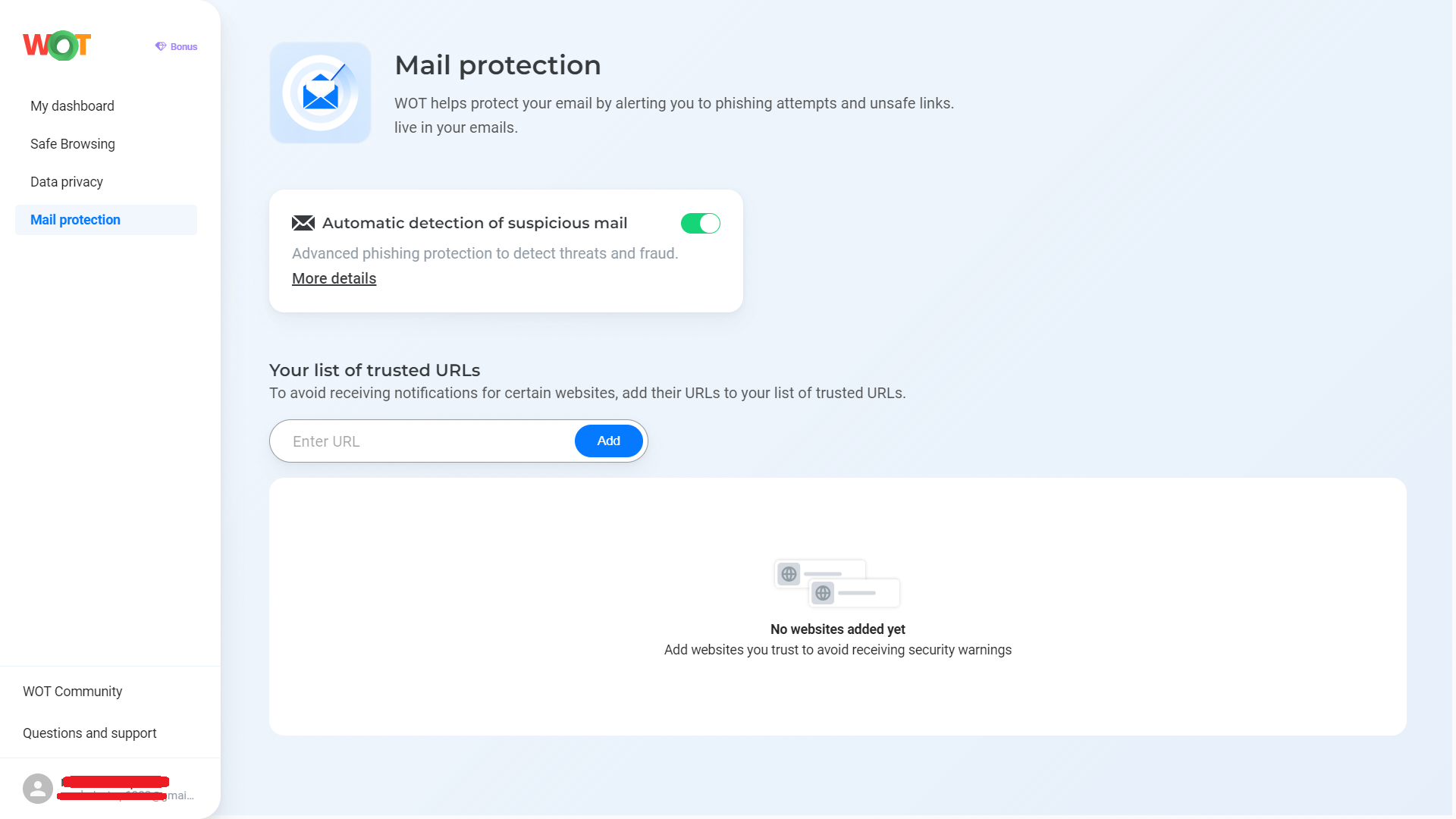
Activating the “Automatic Detection of Suspicious Mail” provides you with advanced anti-phishing protection, identifying threats that might otherwise slip through the cracks.
Secure your inbox now with WOT’s Mail Protection feature
2. Be Cautious with Your Email Address
Treating your email address as you would your phone number is a good start. Share it sparingly and only with trusted sources. Spammers often scrape websites and forums for email addresses, so consider using different addresses for different purposes:
- One for personal communications
- Another for shopping
- Perhaps a third for forums and newsletters
This compartmentalization can help contain the spread of spam and make it easier to manage.
3. Use Spam Filters
Modern email services like Gmail, Yahoo and even Outlook come equipped with spam filters that do a commendable job of sifting through incoming messages and segregating the spam. However, these filters can sometimes be too conservative or too liberal.
Look into your email settings and adjust the filters to suit your needs. Marking messages as “spam” or “not spam” helps train the filter over time, improving its accuracy.
4. Don’t Engage with Spam
This might seem obvious, but it bears repeating. Engaging with spam emails, whether by replying, clicking on links, or downloading attachments, not only puts your security at risk but also signals to spammers that your email address is active. Treat spam emails like wildlife on a safari: look, but don’t touch.
5. Report the Spam
If your email service misidentifies spam, take a moment to report it. Similar to the importance of customer reviews, this is a proactive approach that promotes a sense of responsibility. This not only helps clean-up your inbox, but also contributes to the service’s overall spam detection efforts, benefiting the wider user community. Reporting spam is a small act with potentially large ripple effects.
6. Block the Senders
When certain senders repeatedly clutter your inbox with unwanted emails, blocking them is a straightforward solution. Most email services offer the option to block specific addresses or domains, so their messages won’t reach you in the future.
7. Use an Email Alias
For online shopping, forums, or newsletters, using an email alias can shield your primary email address from exposure. Many email services allow you to create aliases that funnel into your main inbox, so that you can filter or block messages as needed without compromising your real address.
8. Disable Image Auto-Load
Spammers can embed tracking pixels into images in their emails. By automatically loading these images, you inadvertently confirm that your email address is active. Disabling this feature in your email settings adds an extra layer of anonymity and frustrates spammers’ attempts to verify your address.
Take Back Control of Your Inbox!
In the ongoing battle against spam, it is very important to arm oneself with information and appropriate defensive tools. Through familiarizing yourself with the different varieties of spams and their threats to life, you can take precautionary measures in protecting your inbox. The suggested strategies ranging from applying spam filters through to taking advantage of WOT’s Mail Protection’s protective features will greatly reduce unwanted email volumes. In this process, you are trying to move yourself away from a reactive mode and begin being more proactive in terms of outlook towards the junk box emails.
It may be unrealistic to expect and insist that no spam should reach your mailbox but nevertheless, these steps will enable you to eradicate impediments and enhance security within email. Follow them diligently, and notice a remarkable reduction of spam that will make your experience cleaner and safer.
Take action against spam with WOT’s powerful email shield
FAQs
What makes an email spam?
An email is labeled as “spam” when it’s both unsolicited and sent in bulk, typically for commercial gains. These emails are often part of a wider strategy by companies or individuals to advertise products, services, or scams without the recipient’s consent. The defining characteristic of spam is its lack of personalization and relevance to the recipient, making it not just a nuisance, but a potential security risk.
Can opening a spam email infect my computer?
Opening a spam email in itself usually doesn’t pose a direct threat to your computer. However, the real danger lies in the actions you might take after opening such an email. Clicking on links, downloading attachments, or even enabling content like pictures can potentially expose your system to malware, ransomware, or phishing attempts designed to steal personal information or compromise your device’s security.
Why do I get spam emails from my own address?
Receiving spam from your own email address is a clear sign of email spoofing. Spammers use this technique to bypass spam filters and gain trust, making it appear as though emails are coming from a familiar source. This tactic is particularly used in phishing attempts, aiming to deceive recipients into disclosing sensitive information under the guise of security checks or account updates.
How do spam filters work?
Spam filters scrutinize incoming emails using a variety of criteria, such as known spam signatures, suspicious phrases, or the email’s metadata, including the sender’s reputation. Advanced filters employ machine learning to adapt to new spamming techniques, analyzing patterns in email content and sender behavior. By setting thresholds for what constitutes spam, these filters effectively quarantine dubious emails, keeping inboxes cleaner and more secure.
Is it possible to stop all spam emails?
Finding ways on how to permanently stop spam emails is a challenging goal due to the constantly evolving tactics of spammers. However, employing a combination of strategies such as careful management of your email address, using advanced spam filters, and educating yourself on the hallmarks of spam can significantly reduce the volume of unwanted emails. Regularly updating your email settings and reporting spam also contribute to more effective filtering, making a spam-free inbox a more achievable target.
