Consider the scenario where you are typing a password or entering your credit card information, and unknown to you, someone is monitoring your every keystroke. They can do so because of keyloggers—the most dangerous things to user privacy and security. They may be both software and hardware-based and are pretty hard to detect. So let us see what exactly keyloggers are and how they work and, most importantly, how you can defend yourself from such invasive tools.
The existence of keyloggers is a threat to personal and organizational security. According to a report by TechJury, sophisticated keyloggers can bypass detection by as much as 80% in basic security software.
In this quest, we are going to define keyloggers, learn their purposes, and find effective strategies to protect yourself from hackers. Any ordinary user browsing regularly on the internet needs to be aware and should arm themselves with efficient protective tools.
What is a keylogger?
A keylogger, also known as a keystroke logger, is a device or program that reads keystrokes. There are basically two types of keyloggers: software-based and hardware-based. Both capture every press to get sensitive information like:
- Passwords
- Pins
- Bank details
- Personal messages
Some advanced keyloggers even record screenshots, mouse movements, and clipboard activities, making this device very formidable for cybercriminals.
Keyloggers are software or hardware that log keys pressed on a keyboard, unknown to the user. These tools have multifaceted applications that range from IT troubleshooting to monitoring system performance, but they are mostly known for their malicious applications. Cybercriminals utilize keyloggers to hijack information that might compromise personal or corporate security, leading to massive financial and reputational losses.
Understanding what a keylogger is needs to be placed in relation to the scope of its functionality. Apart from logging keys, advanced keyloggers have other features that enhance their ability to serve as spyware. They capture screenshots at periodic intervals, track browsing history, do browser fingerprinting, and save clipboard data. These wide-ranging features clearly prove why detecting and identifying keyloggers are very important in securing your devices.
Why are keyloggers used?
Keyloggers serve several functions and they can be for legitimate and malicious reasons:
IT troubleshooting and monitoring
In IT troubleshooting, keylogging plays an instrumental role in a number of legitimate applications. Administrators rely on these tools to track user activities so that in case there are technical glitches and inefficiencies, those can be identified to disrupt systems’ performance. This, therefore, enhances system management, promoting smoother operations.
Parental control
On the other hand, keyloggers act as guardians of children’s online activities for parents. The monitoring tools make sure that children engage with the internet safely and protect them from inappropriate content and online predators.
Monitoring partners or spouses
Keyloggers may also be used by individuals to monitor the online activities of their partners or spouses. While this use is highly controversial and may raise significant privacy and ethical concerns, it is nonetheless a real application of keylogging technology.
Employee surveillance
Employers use them to monitor the productivity of their employees and make sure that proprietary information doesn’t leave the corporate premises, hence avoiding data breaches. Malicious applications of keyloggers bear considerable dangers on their own.
Cybercrime
Cybercriminals deploy them to capture login and banking credentials, along with proprietary information, in order to enable identity theft, financial fraud, and industrial espionage. The consequences for individuals and companies can be so severe that robust prevention measures are in order.
Keylogger types
There are several types of keyloggers and they are mainly classified into two major subgroups: software-based and hardware-based:
Software keyloggers
Software keyloggers are extremely commonplace because they are effortlessly installed as part of operating systems utilizing malware like trojans or viruses to infect and track keystrokes. The keystroke data is then transmitted to remote servers, making them hard to detect and prevent.
Hardware keyloggers
In contrast, hardware keyloggers require actual access to the device in order to be tampered with. They arrive in the form of external adapters that connect between the keyboard and computer interface or as internally planted chips discreetly embedded within the device hardware. They could be spotted with a close, keen physical examination.
Video surveillance keyloggers
Another dimension is video surveillance keyloggers. They use external cameras to record visually, through keystrokes and screen activities, and entry of sensitive information such as passwords or confidential documents.
Kernel-based keyloggers
The ones based on kernels are a degree higher in sophistication, burrowing deep down into the guts of the system kernel. This form of high-level access captures keystrokes even before they have a chance to reach the operating system. Thus, these keyloggers are pretty elusive and, therefore, not that easy to detect.
How do keyloggers work?
Keyloggers work by intercepting the signal between a keyboard and a computer. They do this via the following stages:
Keystroke recording
Basically, the operation of a keylogger follows a flow from keystroke recording to data transmission. The tool merely intercepts the signal from every keypress before it reaches the computer processor, which in itself is the recording of keystrokes. This raw information mirrors everything from user account credentials to personal messages.
Data storage
The next stage involves data storage. Keyloggers save the recorded keystrokes to a hidden file on the user’s computer. This file is typically concealed within the system to avoid detection by the user and security software. The stored data can include a wide range of sensitive information, such as login credentials, personal messages, and other typed content. This local storage allows the keylogger to have a persistent record of all keystrokes for later retrieval by the attacker.
Advanced capabilities
Some have advanced features, further increasing the scope of their monitoring to clipboard content, screen captures, and even browser activity. Logging clipboard content allows them to capture copied text that may contain sensitive information. Periodic screen captures provide graphic insights into user activities, while monitoring browser activity keeps track of web-based interactions, thus offering an overall user behavior profile to the attacker.
Transmission
The final stage is data transmission. The recorded data is typically encrypted and embedded within normal network traffic to avoid detection. This makes it difficult for conventional security measures to identify malicious activity. The data is then transmitted back to the attacker through various means, such as email, FTP, or direct uploads to a remote server. This ensures that the attacker receives the stolen information without raising any suspicion.
Issues contributed by keyloggers
A keylogger attack can have serious implications:
Identity theft
The most dangerous one is identity theft. Cybercriminals who get their hands on personal information—like social security numbers, home addresses, and birthdates—are able to create fake identities. Thus, identity theft victims may face financial loss and long-lasting time for recovery.
Financial fraud
The second most severe consequence of a keylogger attack is financial fraud. Banking details and credit card numbers can also be captured by keyloggers, which can then be used to execute unauthorized transactions. In most cases, such activities go undetected until the perpetrators have already caused substantial financial damage to the victim.
Corporate espionage
In corporate scenarios, however, the impact is much worse. Keyloggers can be used for corporate espionage to capture trade secrets, product designs, and sensitive internal communications, all of which can be used to steal product designs and other trade secrets. This kind of breach significantly affects the standing of a company concerning its competitors and may result in years of litigation and a damaged reputation.
Invasion of privacy
Intercepted personal messages and private communications may expose a person to risks varying from embarrassment to blackmail. A look at such invasions deeply corrodes the amount of trust within personal and professional relationships and also calls for rigorous cybersecurity measures.
System performance degradation
Keyloggers can also lead to system performance degradation. Since they run in the background, constantly recording keystrokes and other activities, they consume system resources. Over time, this can slow down the computer’s performance, causing frustration and productivity loss for the user.
Increased vulnerability to other attacks
A system compromised by a keylogger is often more vulnerable to other types of cyberattacks. Keyloggers can serve as a gateway for installing additional malware, such as ransomware or trojans. This layered attack approach can further jeopardize the security and integrity of the compromised system, leading to even more severe consequences.
Keylogger detection and removal
As the saying goes, “Forewarned is forearmed,” which is why detection and removal of keyloggers demand vigilance and proper tools:
Task manager
Detection of a keylogger begins with simple checks: it will go through your task manager, so make sure to look for unfamiliar processes. Suspicious applications running in the background or processes that have generic names and behavior that is far from normal could raise a red flag that you have a keylogger.
Antivirus and anti-malware tools
Trusted antivirus and anti-malware tools are getting good at identifying and removing keyloggers. They provide deep scanning of your system and offer real-time protection from a number of malware attacks, such as software-based keyloggers. Keeping your security software updated will always help you be safe not just from existing but also from new and upcoming threats.
Network monitoring
This usually helps in identifying abnormal traffic patterns, which might indicate that data is being sent to a remote server. In most cases, keyloggers camouflage their data streams through encryption in such a way that they can fit into the regular network, and thus anomalies in the data transmission may highlight their presence.
Software updates
It is also important to keep your operating system and applications updated. Quite often, software developers release updates that fix security vulnerabilities, and applying the patches would block any exploits that could be used to install keyloggers.
How to protect your device from keyloggers
The following are the basic steps that you can take to keep your devices protected from these invasive threats:
Avoid suspicious websites
Most suspicious websites carry keyloggers that will be installed on your device. WOT helps in recognizing and avoiding malicious sites. Its Safe Browsing feature is particularly good since it will warn about risky sites before anything penetrates into your system.
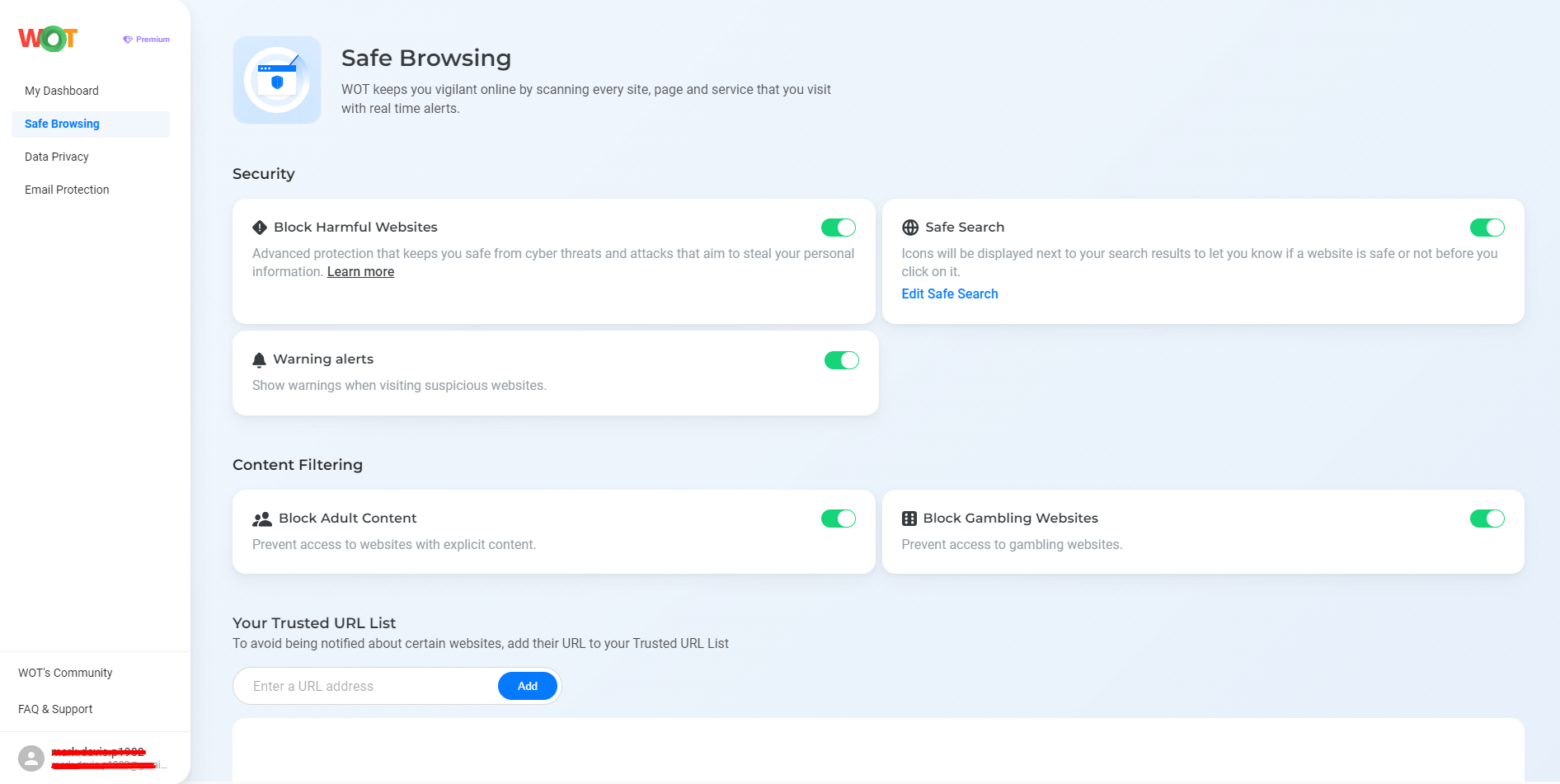
Install an antivirus
Installing a proven antivirus solution is another of the major steps taken in protecting against keyloggers. It scans your device at regular intervals for any keyloggers and blocks them from infecting your device. Keeping your antivirus updated lets it handle new threats and stay effective.
Use a firewall
With a firewall, an added layer of protection can be created in order to monitor network traffic, signaling possible unauthorized transmissions of data and notifying you of suspicious activity that may help prevent keyloggers from sending information that might have been captured to remote servers.
Password managers
Password managers are designed to easily manage different types of strong passwords for your different accounts. They securely store and generate complex passwords. Some are even capable of warning password leaks so you can take the necessary actions to protect your affected accounts.
In addition, WOT’s Identify Protection feature under the Data Privacy tool will let you know if your personal information has been leaked and warn you, providing a double layer of protection.
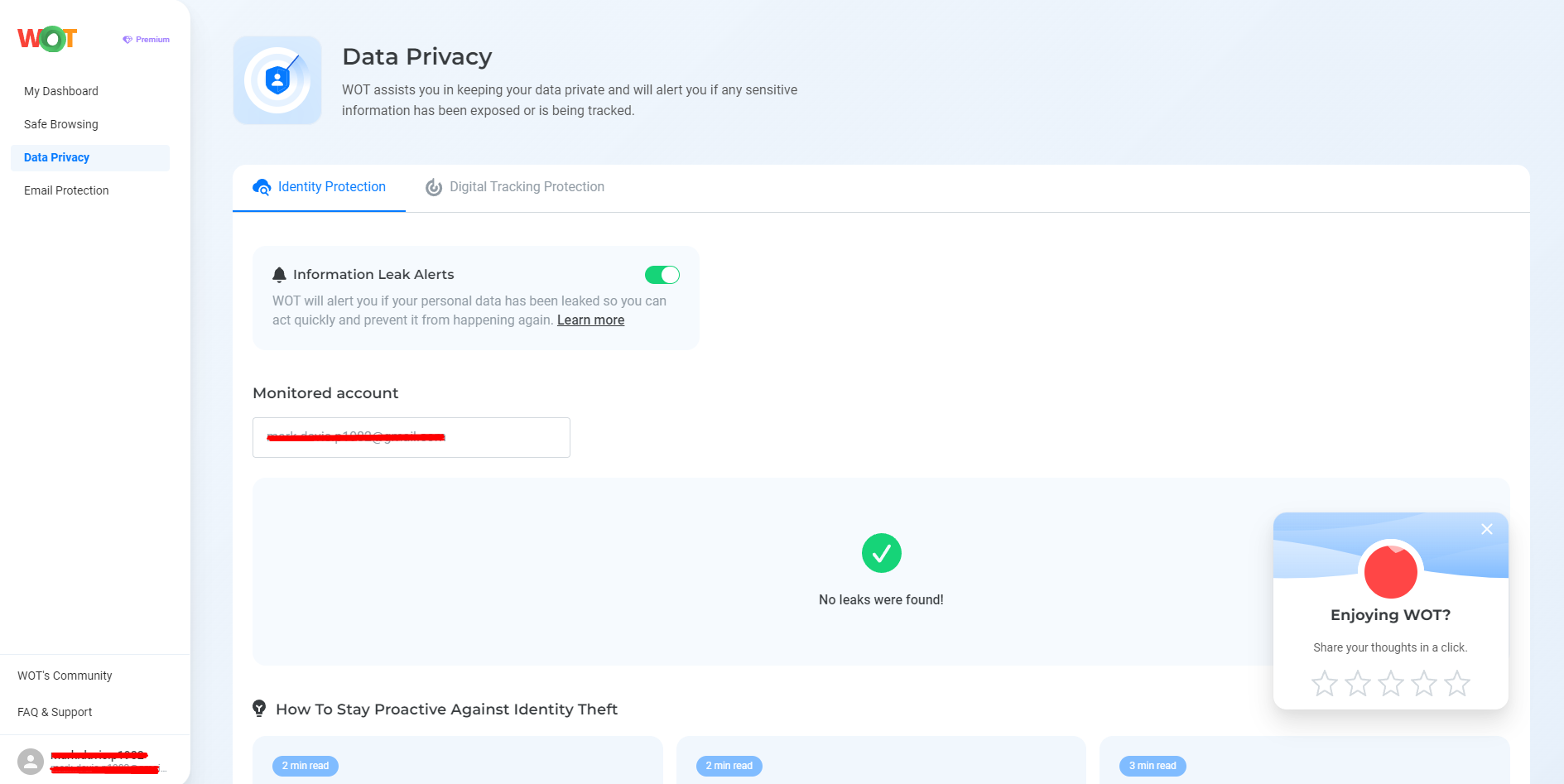
Virtual keyboard
A virtual keyboard adds an extra layer of protection when typing in some important data. Since most keyloggers monitor only actual keystrokes, making an entry of sensitive data through the virtual keyboard breaks their footprint on login information and other critical data, and this keeps your credentials safe.
Secure your digital life
Keyloggers pose an increasingly dangerous threat to personal and financial privacy. Knowing what they are and how they work and the ways to prevent them can save you from serious damage. With the help of special tools like WOT, you’ll be able to avoid malicious sites and get warned if your personal data has been leaked so you can immediately take action.
FAQ
How can I determine whether or not my computer or device is infected with a keylogger?
Symptoms of being infected may include sudden, inexplicable behavior of the device, extremely slow speed, frequent crashes, unexplained network traffic, or suspicious changes in system settings. Checking on such symptoms regularly may reveal the presence of a keylogger and will prevent further damage.
Can keyloggers be installed on mobile devices?
Yes, with software-based keyloggers, they could capture your on-screen keyboard input, screenshots, and other data on Android and iOS. Such risks can be simply avoided by making sure that your mobile device is running on updated security software and also by not downloading anything that may seem suspicious.
How can I protect my online banking information from keyloggers?
In addition to virtual keyboards, two-factor authentication, and frequent updating of software for a device can provide very strong and efficient protection. Moreover, using strong passwords that are unique to each account, and taking care while performing your banking activities will add more layers of security to your setup.
Can hardware keyloggers be detected by antivirus?
No, hardware keyloggers are devices physically present and can not be detected through antivirus software. Checking your computer connections regularly for any unauthorized devices helps in detecting and removing this type of keylogger.
What should I do if I suspect that there is a keylogger on my computer?
If you suspect that you have a keylogger installed on your device, run a full system scan with updated antivirus software, check for unfamiliar programs, and monitor network activity. In severe cases, if it persists, consider formatting your device to start fresh and without the hidden malware.
