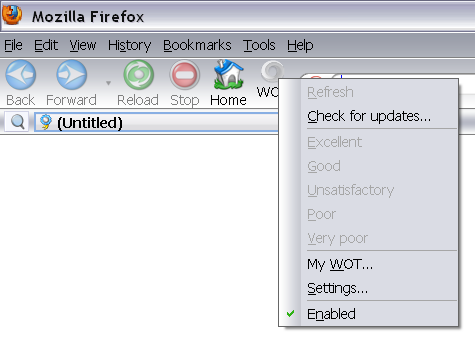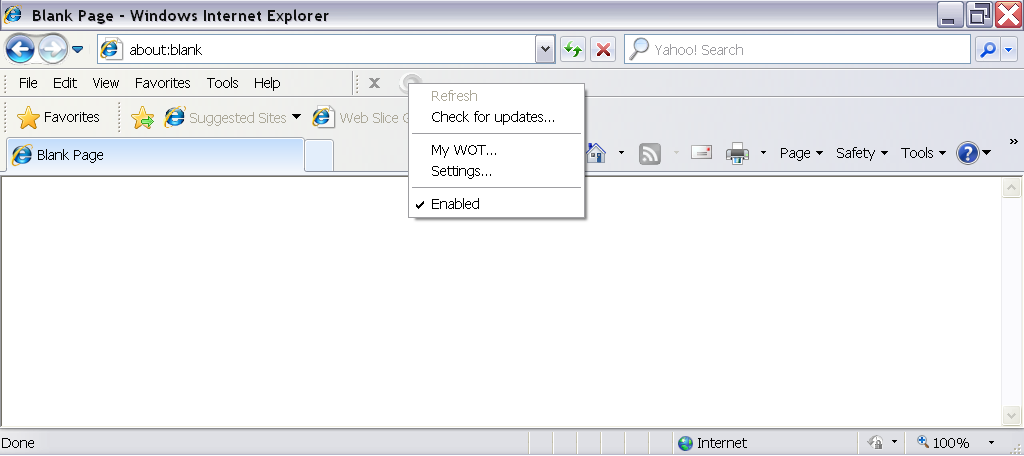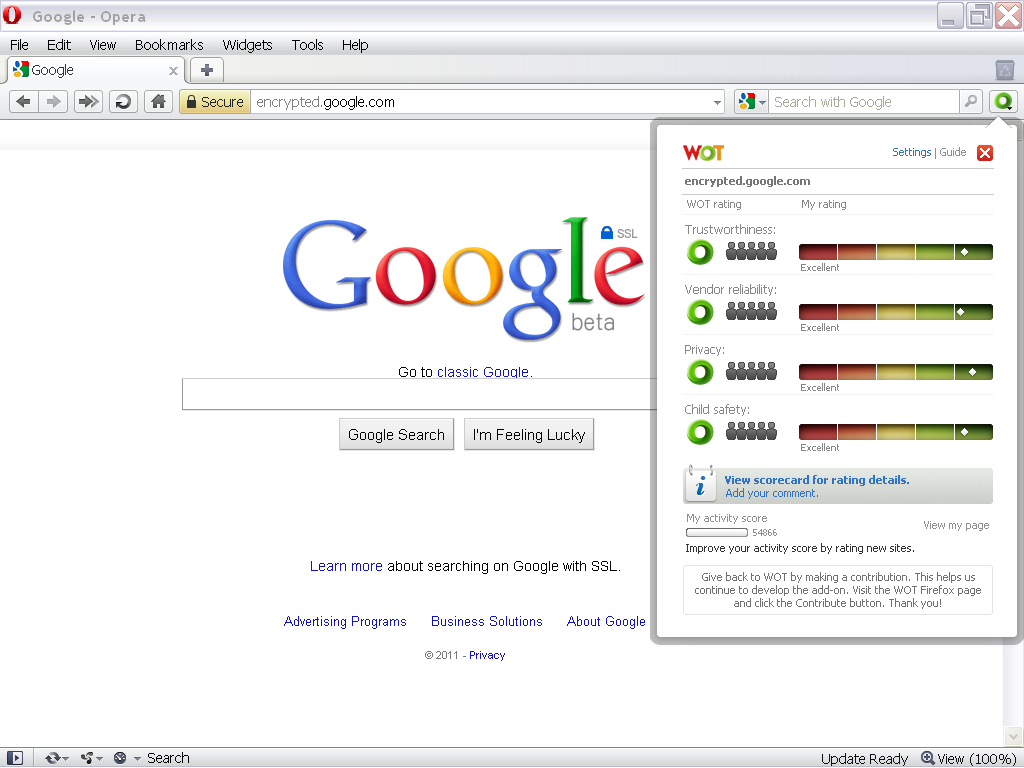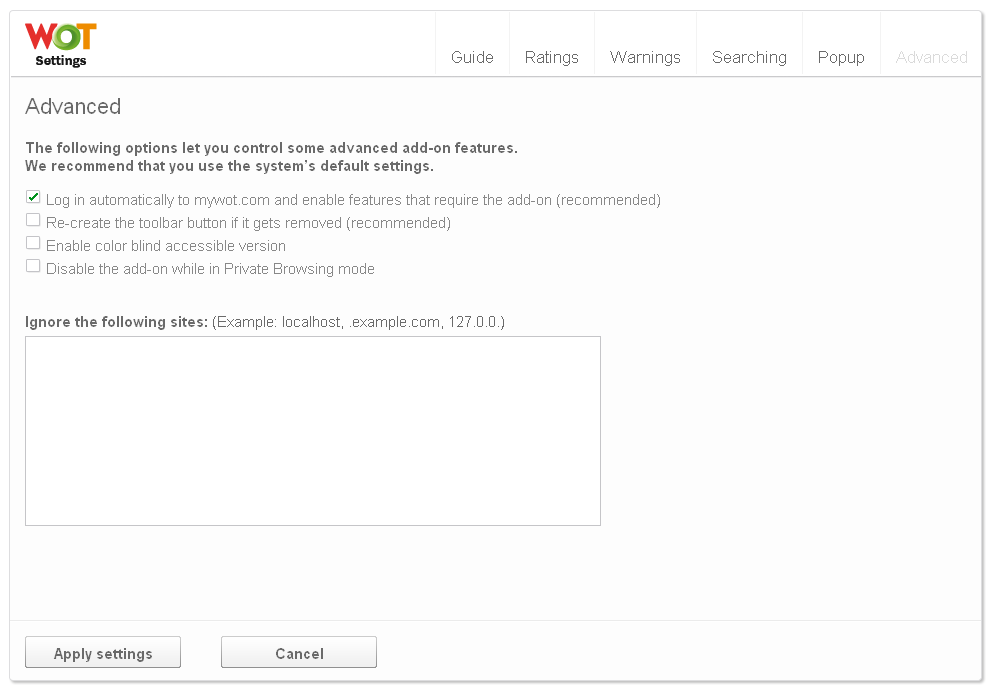Difference between revisions of "Add-on Settings"
(→Browser specific toolbar access) |
m |
||
| (7 intermediate revisions by 4 users not shown) | |||
| Line 1: | Line 1: | ||
| − | WOT has different abilities based upon the browser it is added to, these restrictions are imposed by the browser developer, consider them "rules set up for third-party extensions." | + | '''This article needs reviewing. |
| + | '''WOT has different abilities based upon the browser it is added to, these restrictions are imposed by the browser developer, consider them "rules set up for third-party extensions." | ||
| + | |||
| + | Video tutorial: [http://www.mywot.com/support/tutorials/21 How to customize WOT settings]. | ||
== Access settings == | == Access settings == | ||
| Line 35: | Line 38: | ||
[[File:Settings_Access-Opera.png|thumb|right|Opera pop-up rating window]] | [[File:Settings_Access-Opera.png|thumb|right|Opera pop-up rating window]] | ||
|} | |} | ||
| + | |||
| + | ==Settings menu== | ||
| + | # [[#Guide|Guide]] | ||
| + | # [[#Ratings|Ratings]] - ''default'' | ||
| + | # [[#Warnings|Warnings]] | ||
| + | # [[#Searching|Searching]] | ||
| + | # [[#Popup|Popup]] | ||
| + | # [[#Advanced|Advanced]] | ||
| + | |||
| + | ===Guide=== | ||
| + | |||
| + | ===Ratings (default)=== | ||
| + | |||
| + | ===Warnings=== | ||
| + | |||
| + | ===Searching=== | ||
| + | |||
| + | ===Popup=== | ||
| + | |||
| + | ===Advanced=== | ||
| + | [[File:Settings_Advanced_Firefox.png|thumb|right|Advanced Settings<br />browser: Firefox ]] | ||
| + | The following options let you control some advanced add-on features.<br />We recommend that you use the system’s default settings. | ||
| + | |||
| + | <ol style="list-style-type:square"> | ||
| + | <li>Log in automatically to mywot.com and enable features that require the add-on (recommended)<br />✓ ''default''</li> | ||
| + | <li>Re-create the toolbar button if it gets removed (recommended)<br />✓ ''default''</li> | ||
| + | <li>Enable color blind accessible version | ||
| + | <blockquote>Tip!<br />WOT blog article with video: [http://www.mywot.com/blog/187-wot-has-a-colorblind-version WOT has a Colorblind version].</blockquote></li> | ||
| + | <li>Disable the add-on while in Private Browsing mode</li> | ||
| + | </ol> | ||
| + | |||
| + | Remember to click '''Apply settings''' to save any selection changes you have made. | ||
| + | |||
| + | |||
| + | |||
| + | ====Ignore (Whitelist)==== | ||
| + | You can enter IP's and/or host names to tell WOT not to check for reputation, disabling warnings/blocking for listed domain(s). | ||
| + | |||
| + | Ignore the following sites: (Example: localhost, .example.com, 127.0.0.) | ||
| + | |||
| + | <div style="margin-left:25px;padding:5px 20px;border:1px solid #333333;width:auto;max-width:400px;height:100px;"><p> </p></div> | ||
| + | : ''default:'' empty, no entries | ||
| + | |||
| + | Remember to click '''Apply settings''' to save any entries or edits you have made. | ||
| + | |||
| + | ; Input | ||
| + | : CSV comma separated values | ||
| + | : ''localhost, .example.com, 127.0.0., 192.168.0.1'' | ||
| + | ; Allowed wildcards: | ||
| + | : * (asterisk) | ||
| + | : includes all subdomains. example: ''*.blogspot.com'' ignores blogspot.com and all user blogs | ||
| + | ; IP | ||
| + | : single: xxx.xxx.xxx.xxx example: 127.0.0.1 | ||
| + | : range: xxx.xxx.xxx. example: 127.0.0. | ||
| + | : range: xxx.xxx. example: 127.0. | ||
| + | : note: trailing decimal is '''required''' | ||
Latest revision as of 13:58, 24 June 2016
This article needs reviewing. WOT has different abilities based upon the browser it is added to, these restrictions are imposed by the browser developer, consider them "rules set up for third-party extensions."
Video tutorial: How to customize WOT settings.
Contents
Access settings
| Both your Profile page and your Settings page are available from the pop-up rating window via any browser. |
Browser specific toolbar access
|
|
|
|
|
Guide
Ratings (default)
Warnings
Searching
Popup
Advanced
The following options let you control some advanced add-on features.
We recommend that you use the system’s default settings.
- Log in automatically to mywot.com and enable features that require the add-on (recommended)
✓ default - Re-create the toolbar button if it gets removed (recommended)
✓ default - Enable color blind accessible version
Tip!
WOT blog article with video: WOT has a Colorblind version. - Disable the add-on while in Private Browsing mode
Remember to click Apply settings to save any selection changes you have made.
Ignore (Whitelist)
You can enter IP's and/or host names to tell WOT not to check for reputation, disabling warnings/blocking for listed domain(s).
Ignore the following sites: (Example: localhost, .example.com, 127.0.0.)
- default: empty, no entries
Remember to click Apply settings to save any entries or edits you have made.
- Input
- CSV comma separated values
- localhost, .example.com, 127.0.0., 192.168.0.1
- Allowed wildcards
- * (asterisk)
- includes all subdomains. example: *.blogspot.com ignores blogspot.com and all user blogs
- IP
- single: xxx.xxx.xxx.xxx example: 127.0.0.1
- range: xxx.xxx.xxx. example: 127.0.0.
- range: xxx.xxx. example: 127.0.
- note: trailing decimal is required