Millions of fake Facebook profiles exist and they are often used for phishing scams, identity theft, and marketing schemes. This poses risks to both personal security and privacy. The widespread nature of these fake accounts stems from the relatively easy process of setting up a profile, coupled with the vast amount of data available on social media. Cybercriminals exploit these platforms and target users through deceitful means. According to data from Statista, Facebook removed over 691 million fake accounts in just the fourth quarter of 2023.
Facebook’s immense user base presents a lucrative opportunity for malicious actors. The anonymity provided by the internet gives these criminals a way to create multiple false identities with minimal effort to circumvent Facebook’s security measures. Additionally, the economic incentives that are tied to advertising and personal data harvesting further fuel the proliferation of these fake accounts. This is why it’s important for you to learn how to protect yourself on Facebook, and one way to do this is by knowing which profiles are fake.
What Are Fake Facebook Profiles Used For?
So why are there so many fake profiles on Facebook? These accounts can serve multiple malicious purposes and put other users at risk. Fake profiles can trap unsuspecting victims by posing as real individuals, businesses, or personas, and they can weave an intricate web of lies that can be hard to unravel.
Some real-world implications and uses of fake profiles include the following:
Catfishing
Individuals pretend to be someone they’re not to deceive others, and this often has romantic involvement. The emotional and sometimes financial devastation that may be caused by catfishing scams can be immense and this may leave victims to lose their trust in others.
Phishing
Hackers use fake profiles for the purpose of stealing sensitive information like:
- Passwords
- Credit card details
- Bank account number or ID
- Social security number
These cyber-threats often make use of highly sophisticated techniques to trick users into divulging personal information, and those who fall for them become victims of phishing attacks.how to protect yourself on Facebook
Read more:
- How to Prevent Credit Card Fraud Successfully
- What Do Hackers Do: Unveiling the Mystery and How to Prevent Them
Scams
Fraudsters pose as legitimate businesses or charities to extort money from users. These schemes can range from fake promotions and giveaways to elaborate charity scams with the primary goal of exploiting people’s goodwill.
Read more: Top 10 Online Scams to Be Aware Of
Spread of Misinformation
Fake accounts amplify false information and can sway public opinion. This can have serious implications, from influencing elections to stoking public unrest.
How to Spot a Fake Facebook Account
Spotting fake profiles can be really challenging but this is a necessary thing to do in order to safeguard your personal information. Awareness of common signs can help in distinguishing genuine accounts from counterfeit ones. If you want to maintain and have a secure online environment, then it’s important for you to know these signals:
Incomplete or Generic Profile Information
A fake profile usually has minimal information, while an authentic one typically comes with a fuller personal narrative. Look for a lack of details like their:
- Hometown
- Education
- Employment history
Genuine users often share a comprehensive view of their lives and this includes specific details that can establish their identity and credibility.
Suspicious Friend Requests
Receiving random friend requests from strangers or receiving too many friend requests in a short span might indicate that fake profiles are trying to connect with you. In most cases, genuine profiles will show you mutual friends and common interests. It’s imperative to do a thorough scrutinization of the background of unfamiliar friend requests, especially if you don’t have any mutual connections or shared interests with these specific users.
Profile Picture Issues
A common hallmark of a fake Facebook profile is that it uses a glamorous image or one that’s been taken from stock photos. What you can do here is make use of reverse image search tools like TinEye or Google Images to determine if the profile picture is taken from elsewhere on the internet. A genuine user typically uses personal photos that reflect their real-life activities and interactions.
Unusual Activity
It would also be wise to watch for uncommon behaviors like the following:
- Excessive posting in a short time
- Suspicious links
- Spammy comments
Fake accounts often exhibit these kinds of patterns with the goal of spreading malware or phishing links. Be sure to pay attention to their content and the frequency of their posts. In addition, you need to be wary of any unsolicited messages from them which may contain links or attachments.
Read more: How to Know if a Link is Safe?
Check Their Timeline
Legit accounts usually have a timeline that is rich in unique activities and interactions. A fake profile often has few posts and in most cases, they are limited in scope and poorly spelled, or sound promotional. In addition, a fake account’s timeline has the tendency to lack any depth and consistency. You might even want to compare them to the profiles of your real friends and you’d see the difference.
What Should You Do If You Find a Fake Facebook Account?
Discovering a fake account can be unsettling and alarming but the good news is that Facebook provides several mechanisms for you to handle such situations effectively. Aside from that, you can also make use of trusted tools to prevent further harm and protect your network of friends and family. Here are some steps you can take on how to stop fake profiles on Facebook:
Use WOT
Tools like the WOT browser extension or app can identify potentially malicious profiles. The Safe Browsing feature will alert you if you’re accessing a scam website and suspicious accounts through their community-based review system.
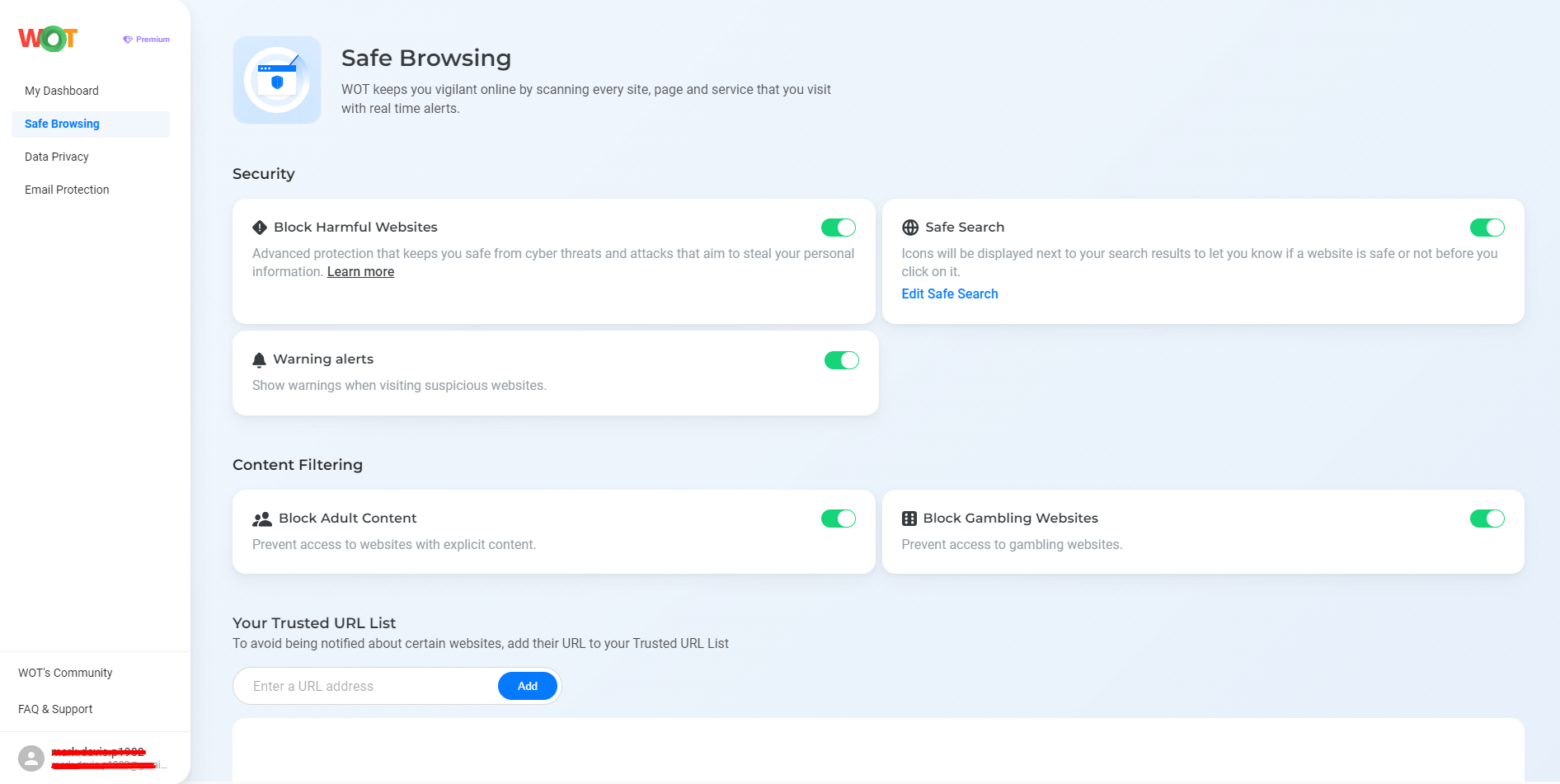
Report the Profile
Use Facebook’s built-in reporting tools to flag suspicious profiles. Reporting these profiles helps their moderation team review and potentially remove them. This process is fairly simple. Just go to the suspicious profile and somewhere at the top portion, there are three dots which you need to click. Then, tap “Report profile” and follow the remaining instructions to complete the report.
Block the Account
Blocking the account prevents any further interactions with these fake profiles. When you do this, the suspected account will no longer be able to view your profile, send you a message, or even send you any friend requests. This is a good way to cut off all potential communication from the fraudulent user.
Alert Your Friends
It would also be a good practice to inform your friends and family to be cautious of these profiles. Collective vigilance can help deter the spread of online scams and having a united front against these malicious actors can significantly improve the security of your social network.
Adjust Your Privacy Settings
Do a regular review of your privacy settings to limit the visibility of your profile to trusted friends only. This can minimize the risk of being targeted by dubious accounts. You should also customize your settings to restrict the amount of personal information that is publicly accessible to strangers.
Staying Safe on Facebook is a MUST
Fake Facebook profiles pose serious threats and this can range from scams to identity theft. But when you stay informed and cautious, you’ll be able to mitigate these dangers online. Use tools like WOT for added protection, and always report suspicious accounts to protect not just yourself but also others. As a netizen and social media user, it’s your duty to remain proactive in safeguarding your social interactions and online identity.
FAQs
What is the most common type of fake Facebook profile?
Catfishing profiles are one of the most prevalent fake Facebook profiles right now. They are created to deceive users into believing that they are communicating with a genuine person for personal or romantic reasons. These impostors often create believable stories to gain the trust and affection of victims and those that fall for it may experience emotional and sometimes financial casualties.
Can fake profiles lead to hacking?
Yes, a lot of fake profiles have the goal of deceiving users into clicking malicious links or sharing personal information, and doing this can then be used for hacking purposes. Such actions often result in getting their accounts compromised, data breaches, and unauthorized access to personal or sensitive information.
How can I verify if a friend’s account is genuine or legit?
There are plenty of ways to do that. Check for any mutual friends (usually, you should have), review their previous photos and posts, and do a full scrutinization of their profile information. Also, exercise caution whenever you get a new friend request.
What steps does Facebook take against fake profiles?
Facebook actively removes fake profiles and uses advanced machine-learning algorithms to detect and delete suspicious accounts. The good news is that they’re actually getting good at it and frequent updates are provided in their transparency reports.
Are there any external tools to identify fake Facebook profiles?
Yes, the WOT browser extension has tools that you can use to spot and report fake profiles on Facebook. This can be done via community-based reviews and scam alerts. Utilizing these adds an extra layer of security when using this social media platform.
