Facebook has over 2.9 billion monthly active users based on the latest data from Statista. This makes it one of the most widely used social networking sites in the world today. This massive user base, however, attracts cybercriminals looking to exploit security weaknesses. Keeping your Facebook account safe is important to avoid becoming a victim of these threats. Interacting with friends and family, sharing updates, and discovering new content may seem harmless, but these actions can actually expose you to risks such as phishing scams, malware, and unauthorized access, which can jeopardize your account’s safety.
Look: protecting your Facebook account goes beyond adjusting a few settings. It requires comprehensive steps that include regularly checking your privacy settings, carefully reviewing app permissions, and being cautious about your online activities. These practices help safeguard your account from various threats.
The alarming fact that hundreds of thousands of Facebook accounts are hacked daily highlights the need for improved security measures. With the cost of cybercrime expected to reach $10.5 trillion annually by 2025 according to Cybersecurity Ventures, strengthening online security is definitely a must, which is why we’ve prepared this detailed and updated guide to best prevent a hacked account.
How to Protect Yourself on Facebook: 8 Tips
Facebook offers a lot of fun features, but the downside is that they can also be risky if you’re not careful. Apply these eight simple tips to keep your personal info and privacy safe on this social network:
1. Use Safety Tools Like Web of Trust (WOT)
Web of Trust (WOT) helps identify bad websites and links. Adding the WOT extension to your browser warns you about risky content and can help you avoid phishing and malware. Its ratings will tell you if links are safe, while its community feedback helps in spotting harmful sites. This way, you stay informed before clicking any link.
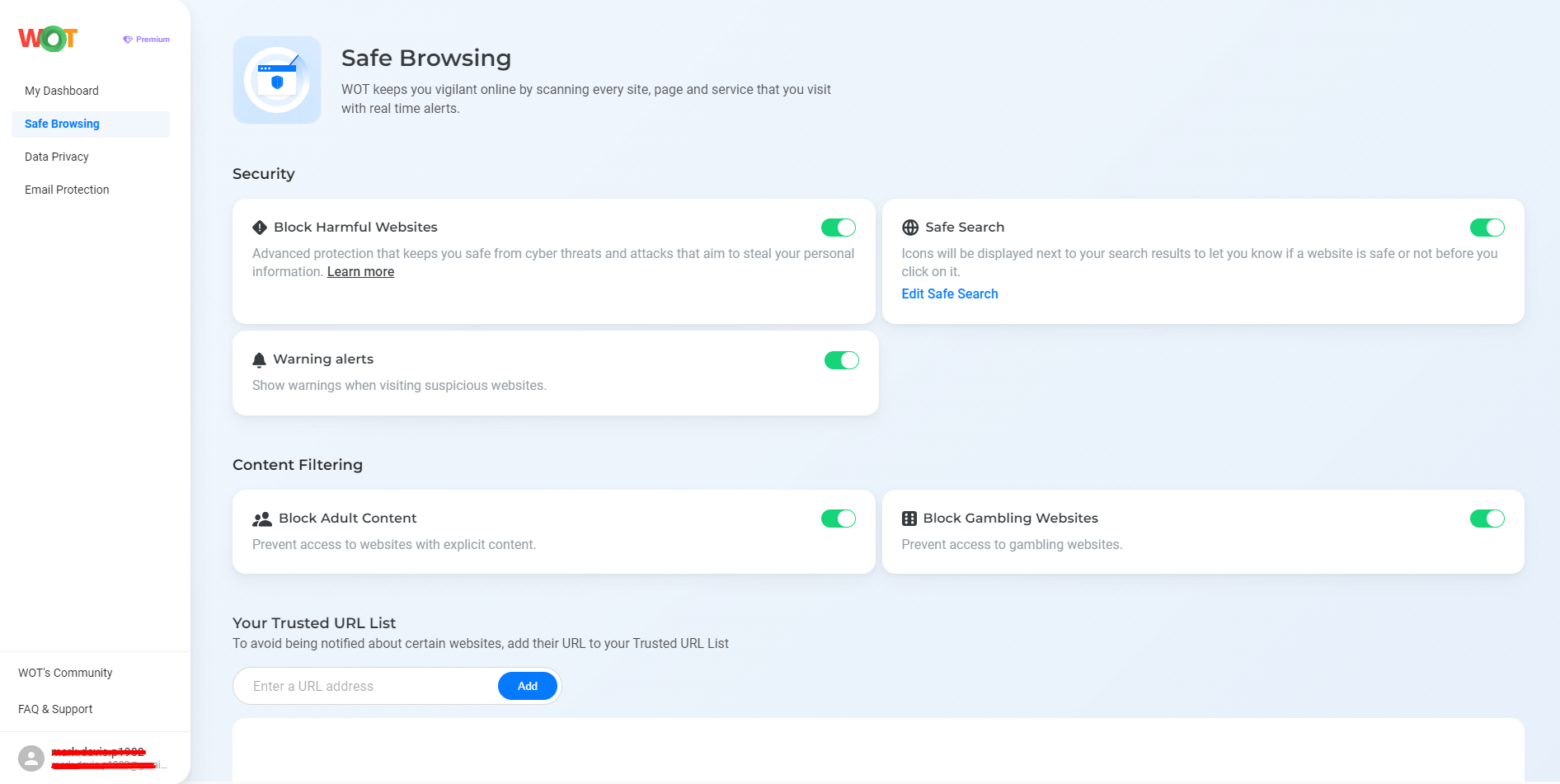
Its data privacy features can also prevent other sites from tracking you. You can set the tool to block social trackers, analytics trackers, marketing trackers, and other types of trackers as well.
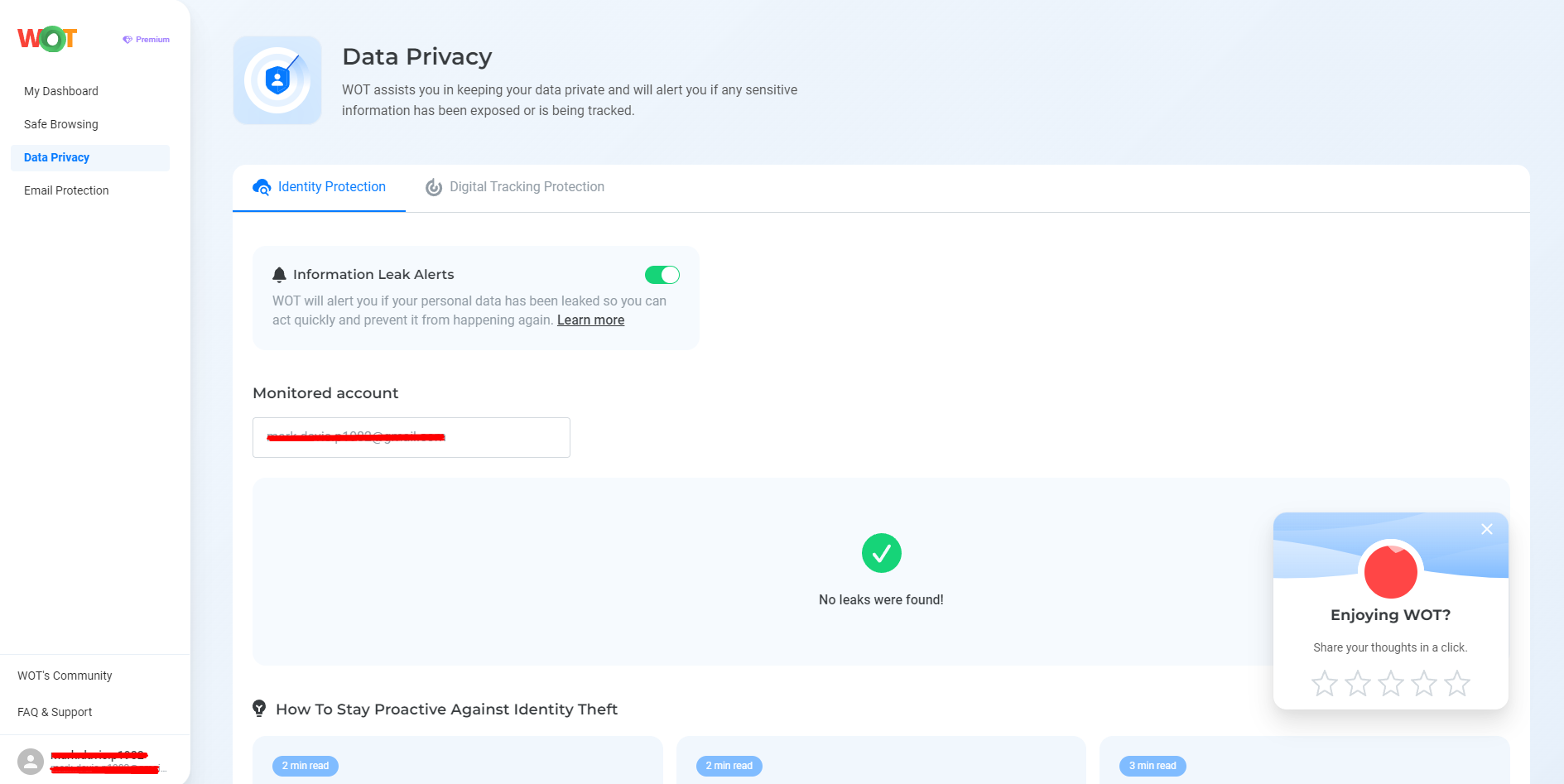
In case of data leaks, WOT will send you a real-time alert so that you can take swift action and prevent further unauthorized access to your personal information or accounts.
2. Be Careful with Your Information
Sharing too much personal info can be risky. Don’t post sensitive details like your hometown, employer, or contact info for everyone to see. You should limit who can see this info to either:
- Friends (if you really trust these people)
- Only Me
Many account hacks happen because of oversharing and poor privacy settings. Make it a habit to update your profile and remove any details that could help these identity thieves. The less info you have online, the better. You might also want to check your active sessions in the Security tab under Account Settings to log out of any unknown sessions.
3. Review Apps and Games Permissions
Apps and games on Facebook often ask for access to your personal info. It might seem harmless but this is where the vulnerabilities are. Don’t just give permission to these apps even if you trust them. Always review what they’re asking for before allowing it.
Tip: you can use the privacy settings to control what apps can see on your account. Do a double-check and remove those that you don’t use anymore. You need to be picky about app permissions if you want to keep your profile secure. And if there’s a third-party app that you no longer need, turn off its access.
4. Control Location Tracking and Notifications
Turn off location tracking on your devices to protect your data. You should use login alerts via email or text to know if someone is trying to access your account. It would be best to only allow specific apps that really need location services. This will reduce tracking risks.
Take note: if you’re getting login alerts, it’s giving you an early warning of unauthorized access. Regularly check app permissions to verify that they aren’t tracking you without reason.
5. Manage Your Privacy Settings
Adjust your Facebook privacy settings to control who sees your data. Turn off the Public Search feature so that your profile is out of search engine results. That means it won’t be shown when someone is trying to search for your name on Google or Bing.
Also, limit who can see your past posts and disable any tag suggestions. Configuring your account’s privacy settings helps you manage what information others can see. It also keeps your data from being indexed by third-party services or networks. Aside from that, doing regular updates keeps your settings matched with new features or any changes in Facebook’s policies.
6. Monitor and Report Problems
Use the View As feature to see how your profile looks to others. Remove unwanted tags and block or unfriend problematic users. Report inappropriate content like bullying or threats to keep the platform safe. Staying alert and acting quickly on issues reduces many risks. Encourage friends and family to do the same for a safer network.
7. Avoid Public Wi-Fi
Public Wi-Fi can be risky. Public Wi-Fi in places like cafes or airports often lack proper security, making data breaches easier. If you must use it, consider a Virtual Private Network (VPN) for added security. VPNs encrypt your data and protect it from hackers. It creates a secure connection, which is much-needed especially if you’re accessing sites or services that have sensitive information.
8. Spot Phishing Scams
Phishing emails often come as messages with suspicious links or urgent requests. Always take caution when viewing these messages. If they have spelling errors or are demanding immediate action, then it’s possibly a scam. Don’t click on unfamiliar links or share personal info and make sure that you delete and report these suspicious messages right away.
When you learn how to recognize these attempts, you’ll be able to easily avoid these traps and protect yourself from phishing on Facebook. Read about the current cybersecurity trends so you can stay updated on the latest tactics that are used by these criminals. And lastly, don’t forget to share this knowledge with others.
Take Control of Your Facebook Safety
Taking the necessary steps to protect your Facebook account not only keeps your personal details safe but also helps in making the internet, including social media, a safer place for everyone. Start applying these tips for strong privacy protection and also motivate others to do the same.
You can find detailed information on Facebook’s security settings to help you secure your profile. Actively share these practices with your family and friends so that everyone is not just informed, but also protected. So start spreading awareness about security among users so that all of us can have a safer online environment.
FAQ
How can I use Facebook safely on public Wi-Fi?
It’s important for you to know the dangers of public WiFi. If you really need to access your Facebook on public Wi-Fi, avoid using a network that’s unknown. You should use a Virtual Private Network (VPN) to protect your internet connection. This will make it harder for others to access your data since it will be encrypted by your VPN service.
What should I do if I receive a suspicious message on Facebook?
Never click any links or share personal details if you get a suspicious message. This could be a potential phishing attempt so never interact or reply to them. The best thing to do is report the message to Facebook and then delete it right away.
How can I prevent third-party apps from accessing my Facebook data?
To stop third-party apps from accessing your data, avoid logging into other apps using your Facebook account. It would also be better to not link your social media account with any of these apps from the star. Regularly do checks and remove any unnecessary apps from your account settings to limit data sharing.
Why is two-factor authentication important?
Two-factor authentication adds an extra step to your account’s security. When this is activated, it will always require a code after you enter your password. This makes it harder for someone to access your account even if they have your password, since they don’t have access to your device, which is needed for the 2FA feature.
Can I control who sees my Facebook posts?
Yes, you can use Facebook’s privacy settings to decide who can see your current and past posts. You can adjust these settings to limit your audience. This also helps in protecting your privacy.
