Can you imagine the shock of finding out that someone has broken into your social media accounts? Your personal information could be at risk, and unauthorized messages could cause chaos. This situation affects many users, as social media breaches keep increasing. In 2023, around 25% of Facebook accounts were hacked, while 85% of Instagram accounts faced the same issue, according to a report from ProfileTree.
Here’s the thing: your personal accounts are gold mines for cybercriminals, containing photos, private messages, and contact details. A breach can have serious consequences, affecting both your personal and professional life. This guide will provide you with detailed steps to help you secure your social networking accounts effectively and also tips on how to lock down social media accounts in case of unauthorized access.
How to Protect Your Social Media Accounts: 9 Ways
Securing your social media accounts involves taking several deliberate steps to add that much-needed extra protection. Cybersecurity should start with a basic understanding and then move toward more complex measures:
1. Enable WOT’s Security Features
Web of Trust (WOT) is a highly advanced tool that you can utilize to protect your social media accounts. It provides safety ratings and reviews on websites to help you avoid phishing sites or those with harmful content.
When you install the browser extension or app, reputability ratings appear, so you’ll know that you’re interacting with safe and verified sites. The Safe Browsing feature will alert you if you’re accessing a suspicious site. It heavily relies on authentic user ratings based on their experiences.
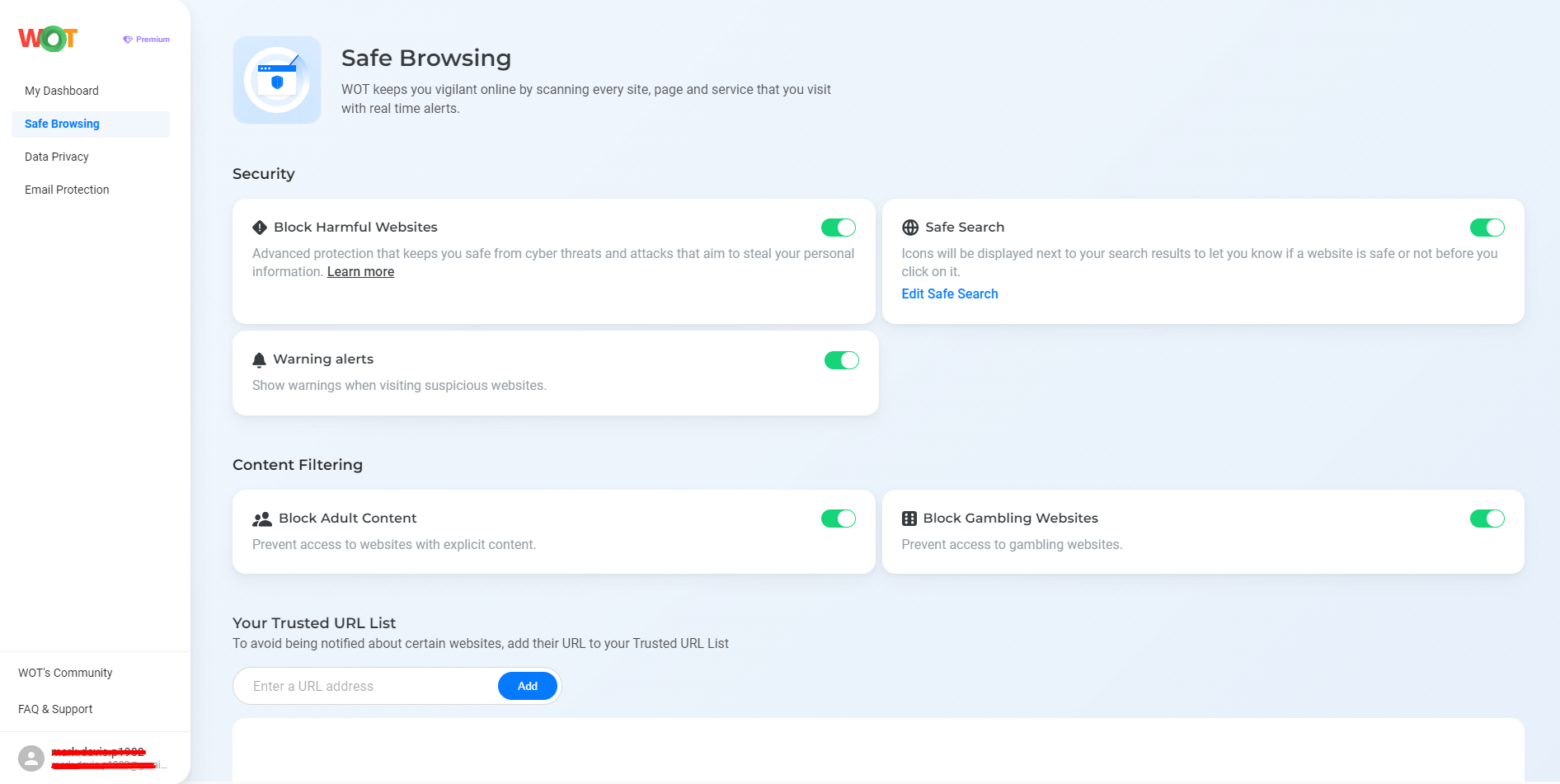
Data Privacy is another feature that you should use from this tool. What it basically does is that it will alert you if any of your personal data has been exposed. This will allow you to take immediate action and prevent further data leaks.
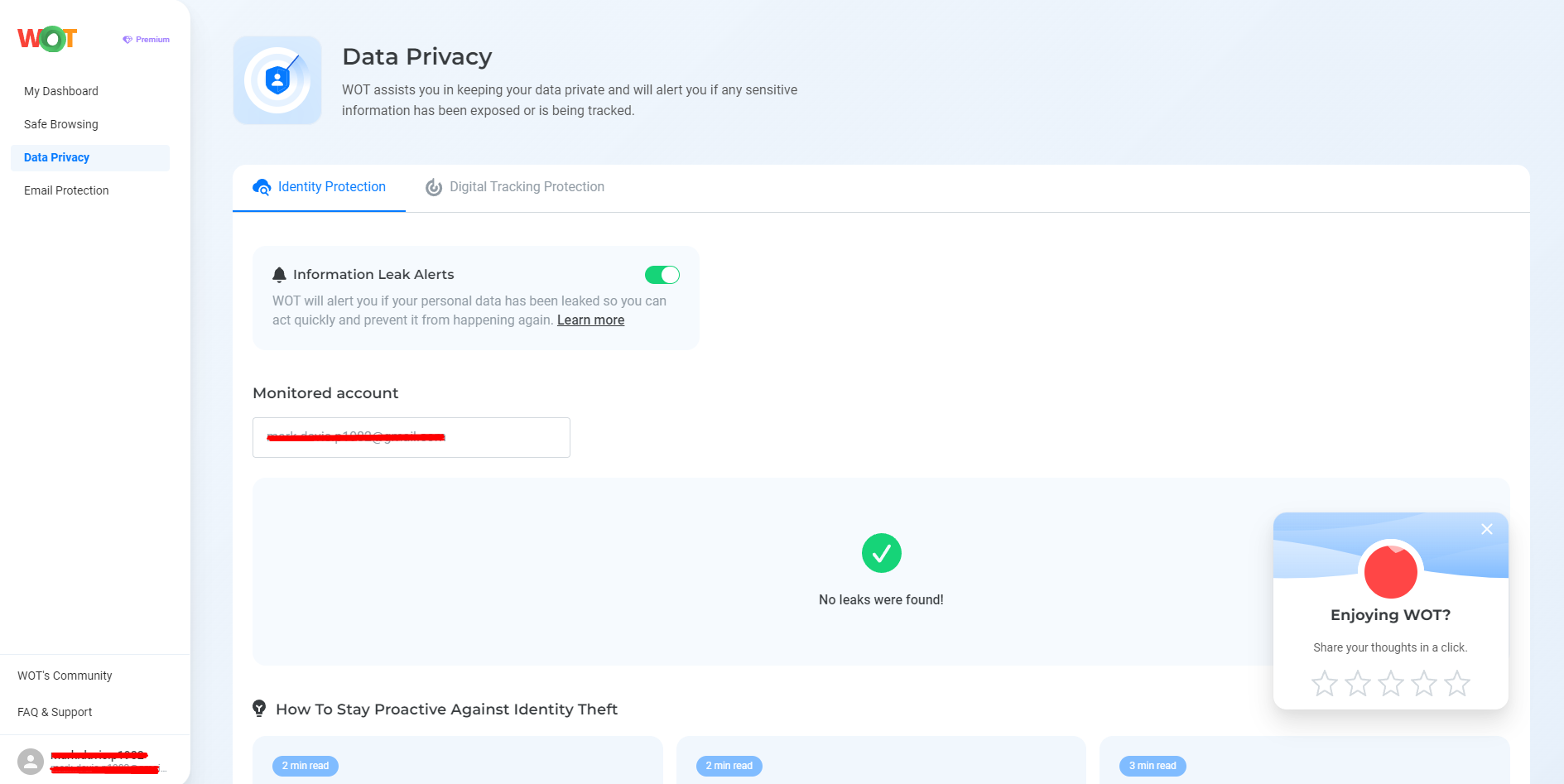
It would also be wise for you to enable the Email Protection feature. You will receive alerts if there have been any phishing emails or harmful links in your inbox. But what’s the connection with social media? Think about it: if your email is protected, then all of the social media accounts linked to this email address are protected as well.
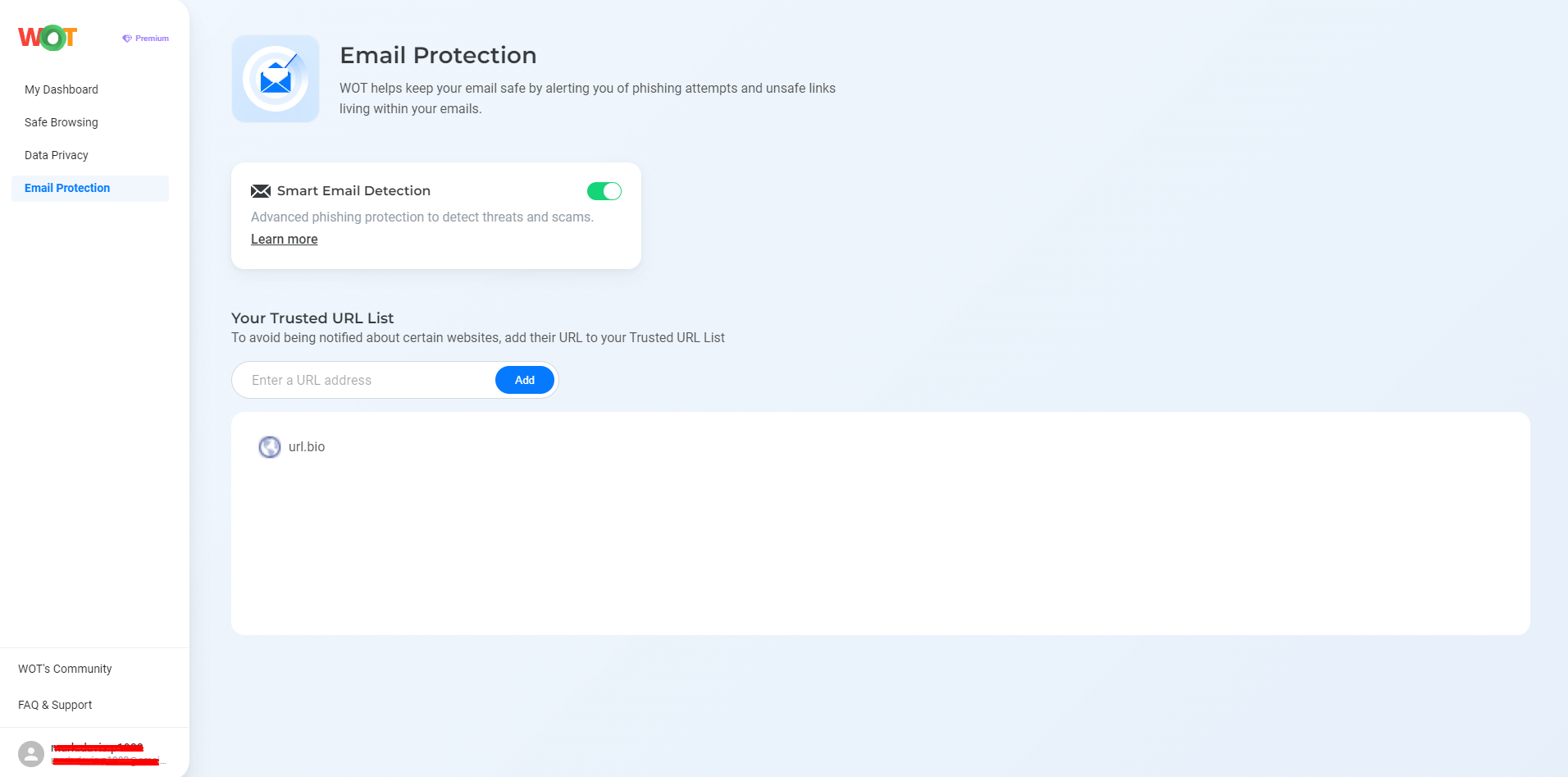
2. Use Strong and Unique Passwords
Each social media platform should have its own strong, unique password. Strong passwords should be a mix of the following:
- Letters (lowercase and uppercase)
- Numbers
- Special characters
Doing this will reduce the chance of brute-force attacks. In addition, you should avoid reusing passwords across all platforms to lessen the chances of experiencing multiple account breaches. According to TeamPassword, experts recommend changing passwords at least every three months. Strong passwords should be unpredictable, avoiding birthdays or names. Passphrases, combining unrelated words and numbers, are often suggested.
For example: “HorseBatteryStaple9!” is stronger than “Password123.” Consider combining phrases in different languages for further complexity.
You can use password managers to create these strong passwords. You can store them securely, and they’ll also send you alerts if breaches have been detected.
3. Enable Two-Factor Authentication (2FA)
Two-factor authentication (2FA) adds security by requiring a second form of verification, often a code sent to your phone or an authentication app. With 2FA, even if someone has your password, unauthorized access becomes extremely difficult. Most social media platforms offer 2FA options. Activating these security settings can protect your accounts and deter potential unauthorized access attempts.
For better security, consider hardware tokens or biometric verification methods. Apps like Google Authenticator or Authy generate time-sensitive codes that expire shortly, unlike SMS-based 2FA, which is prone to SIM-swapping attacks. Incorporating biometrics like fingerprint or facial recognition offers greater security so you may want to explore this as well.
4. Regularly Review Privacy Settings
Social media platforms update privacy policies frequently, requiring adjustments. Regularly checking and optimizing these settings helps protect personal information. Setting accounts to private and controlling content visibility are simple yet effective ways to safeguard your data. Consider public interactions that might inadvertently expose personal information.
Regular audits of connections and content visibility maintain security. Customize privacy settings to limit personal information visibility. Use friend lists or group settings to segregate information based on trust levels.
For instance, some content might be suitable for close friends but not a professional audience. Regularly reviewing who follows or connects with you helps identify and remove potentially harmful accounts.
5. Log Off and Lock Devices
Always log off social media accounts on shared or public devices. Locking your device when not in use adds another layer of security, preventing unauthorized access. This habit is critical in public spaces where threats lurk. Device security mechanisms like biometric verification or strong passcodes strengthen this measure.
Turn on auto-lock features to activate them after being inactive. This practice automatically locks the device even if you’ve forgotten to do it. Biometric locks, like fingerprint sensors or facial recognition, offer convenience without sacrificing security. Using these dual layers of protection strengthens your ability to keep unauthorized users at bay.
6. Limit Personal Information Sharing
Sharing too much personal information provides cybercriminals with exploitable tools. Be cautious with shared details and who can access them. Avoid posting sensitive data like addresses and phone numbers. Rethink sharing your personal details in public and private social media settings to reduce the risks.
It would also be best to restrict post visibility to select groups only and avoid location tags that will reveal your current whereabouts. Reviewing publicly accessible information can prevent identity theft and other online crimes. Managing privacy settings, restricting public post visibility, and being selective about shared content will significantly limit cybercriminals from being able to misuse your data.
7. Be Wary of Unverified Links
Clicking unverified links can lead to phishing scams or malware infections. Scrutinize posts, tweets, or direct messages for suspicious links. Anything too good to be true or from unknown sources warrants caution. Verify links independently before clicking to avoid interacting with strange or spammy correspondence.
Develop a habit of right-clicking and checking link properties to ensure legitimacy. Verify the HTTPS prefix for secure communication. Browsers indicate verified, secure websites with a padlock symbol on the URL bar. Remaining cautious about clicked links improves social media security, reducing susceptibility to online threats and phishing attempts.
8. Block and Report Spam Accounts
Social media platforms provide tools to block and report spam or harmful accounts. Using these features helps protect yourself and others from unwanted interactions and potential threats. Regularly cleaning your contact lists by removing suspicious accounts and blocking harmful entities is necessary.
Even casual engagement with spam accounts exposes you to risk. Actively report and block these accounts to the platforms. Review your followers or friends list periodically to ensure no harmful accounts slip through. Flagging inappropriate content or messages for platform review helps address these threats promptly.
9. Check Account Activity Regularly
Consistent monitoring of account activity for unusual behavior is critical. Platforms offer detailed histories of login sessions, aiding in prompt detection of suspicious behavior. Reporting unauthorized activities to the platform’s support team reinforces this measure.
Stay alert by enabling login alerts and activity notifications. These alerts notify you of suspicious login attempts or account activities. Also do a review of your login history and active sessions so you can identify any unusual access patterns.
Don’t Wait until Breaches Occur!
Keeping your social media accounts safe requires continuous effort and updates to security measures. It’s not a one-time thing. Your online safety is very important, so always take proactive steps to keep you and your data secure.
Begin by using tools like WOT, then adopt thorough cybersecurity practices. So don’t wait for problems to happen—secure your accounts now to avoid future threats and maintain a secure social media presence.
FAQs
What are the signs that your social media account has been hacked?
There are several signs that could indicate that your social account might be hacked. This could include strange activities, unexpected password changes, and posts or messages that look unfamiliar. If you’re getting login alerts from unknown devices and suspicious friend requests, this might also be a sign. To prevent further damage and in order to regain control of your account, you need to act quickly.
How does two-factor authentication (2FA) help?
Yes, two-factor authentication (2FA) definitely helps in boosting security because it requires a second step in order to verify your identity. So even if someone knows your password and attempts to log in without your authorization, 2FA will make it much harder for them to access your account.
Can I use the same email for different social media accounts?
Yes, using the same email for different accounts is generally fine. However, it’s important to make sure that each of your accounts are using unique and strong passwords. When you assign a different password for each account, you’re greatly reducing the risk of a single security breach that could affect multiple accounts. And for added protection, enable the 2FA security feature.
What should I do if I get a suspicious message?
If you get a suspicious message, the first thing to do is to never click on any links or download the attachments. You should report the sender and block them right away. Oftentimes, scammers use these messages to steal personal information or spread malware.
Are social media platforms safe for sharing financial information?
No, social media is not a safe platform for sharing any financial details. Avoid posting sensitive data and check that you are using secure methods for any financial transactions. Never entertain messages that are asking for financial data and refrain from sharing your banking details on these kinds of systems.
