In the last few days and weeks, there has been explosive news released from Twitter’s former security chief regarding Twitter’s ability to keep its users, and their data, secure. In a whistleblower complaint reported by The Washington Post, Peiter Zatko alleged that Twitter had misled the public and its regulators on their defense system against hackers and foreign agencies. However, in a statement released by Twitter, they claimed that the accusations are “riddled with inaccuracies”. It’s a battle of he said, she said, but with our personal information at risk and in the center of it all.
No matter which side you believe, it is always a good practice to keep your profiles secure across any platform you use. Here’s how you can work on keeping your profile, data, and information secure on Twitter.
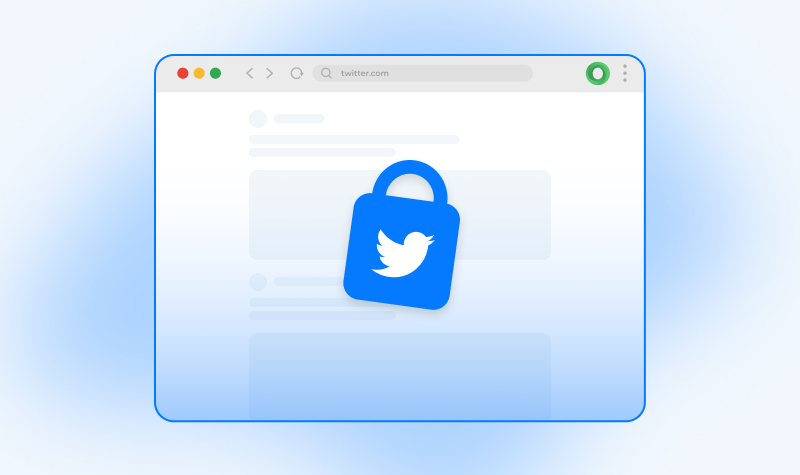
Don’t Take It To The DMs
Unlike other messaging services such as WhatsApp, Apple’s iMessage, and Facebook Messenger, Direct Messages (DMs) on Twitter are not end-to-end encrypted. Meaning, if someone were to access Twitter’s systems, your private messages could be exposed. And while you might feel that your DMs are not particularly sensitive the moment you send them, they might be embarrassing down the line or be considered incriminating if shown to a different audience if leaked. It’s like we all learned as children when the internet was introduced, if you wouldn’t want your parents or family to see it, don’t send it or post it.
As a reminder, even if you delete a DM conversation from your own Twitter account, it will still exist in the direct messages on the account of the other person you were conversing with. So in this instance, it’s not just your account getting breached that you have to worry about.
Change Your Password
If you are using the same password for your Twitter account across any other websites or apps, you should change it, like now. You can also use WOT’s password monitoring feature to stay up to date on if any of your passwords were exposed in a breach.
One thing hackers certainly love the most is gaining access to login and password information. They know how common it is for people to reuse passwords across different websites and apps, and they can usually use that information to access your personal or work email address, your bank account information, social media profiles, and so much more. You should create a strong, unique password for all of your accounts. Check out our recommended best practices when creating strong passwords.
While you’re at it, make sure you have two-factor authentication turned on for your Twitter account, and for any other digital account you have.
Create A New, Burner Email Address
If you would like to remain truly anonymous, or have a specific email address for all things social media related, consider making a burner address. Using a burner, or ‘throwaway’ email, can also keep you protected in other ways. If a hacker does gain access to the email associated with your account, a burner email is harder to get information from. They wouldn’t be able to use it to try to break into other sensitive accounts or as a way to validate the account they’re trying to gain access to.
Check Your Privacy Settings
You probably don’t want Twitter (or Instagram for that matter) knowing your ‘precise location’, which it uses to show you localized content and targeted ads. When you enable ‘precise location’, you allow apps to pinpoint the exact locations using GPS data. While your exact location is only visible to the app internally, you want to be careful in the case of hackers finding that location should they gain access to app systems. It’s always better to play it safe, and you can turn that location tracker off in the settings of your cell phone.
We spend so much of our day-to-day on social media, it’s important to stay on top of our security there. When we use social media, we are dependent on the platforms to keep us protected and secure. In 2022, that simply isn’t enough anymore. Follow best practices with your accounts, stay proactive, and stay safe.
