Security is more important than ever online. Based on IBM’s Cost of a Data Breach 2023 Report, a data breach costs $4.45 million on average. This is a 15% increase over the past 3 years. Hackers are becoming smarter by using various tactics to steal or guess passwords. This is why the need for an extra layer of protection to your accounts is even more apparent. That is where two-factor authentication comes in. This security method greatly reduces the risk of unauthorized access and keeps your personal information safe. Here, we’ll discuss how does 2FA work, what it is, and why it’s a smart choice for securing your online presence.
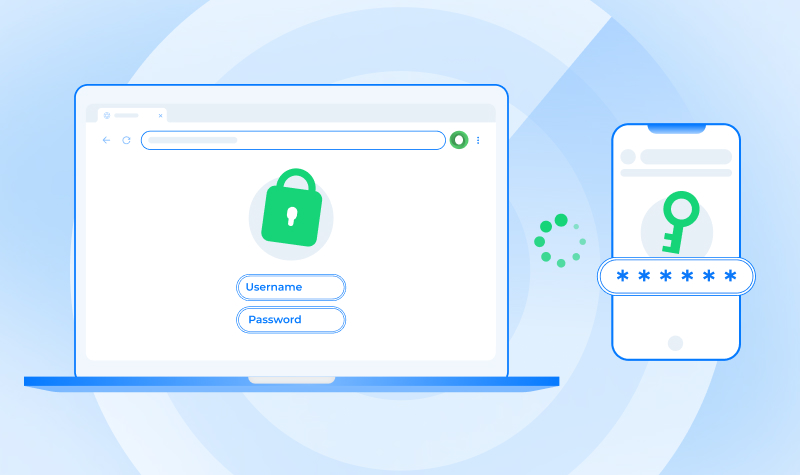
What is 2FA?
Two-factor authentication (2FA) is an identity verification system that greatly improves online security by requiring users to provide two different types of identification before accessing their accounts. This method adds an extra step beyond just a password. Usually, the first type is something the user knows, like a password or PIN. The second type involves something the user has, like a phone that gets a verification code, or a fingerprint or facial recognition.
This two-step process makes it much harder for unauthorized people to get in, since it’s unlikely that they have both types of identification. This is why 2FA is very important for keeping sensitive information and accounts safe from online threats.
Methods of 2FA
There are different methods of Two-Factor Authentication (2FA) available. Each method adds an extra layer of security by requiring a second form of verification in addition to a password. Knowing what these methods are can help you choose the best way to protect your accounts and sensitive information:
SMS and Email Verification
Via this method, the system sends you a code via SMS or email. You then need to enter this code to access your account. This is widely used due to its simplicity and because it only requires a mobile device or email access. However, this might be vulnerable to interception by cybercriminals when they use techniques like SIM swapping or phishing.
Authenticator Apps
These apps generate a temporary code that refreshes usually every 30 seconds to 1 minute. You’ll need to enter this code as part of the login process. And since this is generated on your device and does not travel over any network, this is more secure than SMS-based methods. Google Authenticator, Microsoft Authenticator. and Authy are among the most popular authenticator apps today.
Hardware Tokens
These are physical devices that generate a new code when you push their button. These are considered highly secure because they are not in any way connected to the internet. They are often used in high-security environments. This method however may be inconvenient because you need to have the device with you. There’s also a chance of getting it damaged or lost.
Biometric Verification
Similar to the technology that is now common on personal devices like smartphones and laptops, 2FA uses unique personal features such as fingerprints, facial recognition, and even iris scans. Using your biometrics for authentication offers a high level of security.
Why Is It Important to Enable 2FA? (Benefits of 2FA)
It’s important to understand why enabling Two-Factor Authentication (2FA) is beneficial. There are many advantages to using this type of identification method, which can greatly improve the security of your accounts. By looking at these benefits, you can see why 2FA is a smart choice for protecting your information.
Increased Security Layer
The primary advantage of 2FA is the much-needed additional security layer that it provides. You see, even if your password gets compromised, the presence of a second factor can prevent unauthorized access. This acts as a critical stopgap.
Protection Against Identity Theft
2FA helps in safeguarding your personal identity and financial information as it adds complexity to the login process. By adding this extra step, it can deter attackers and lessen the incidence of identity theft.
Compliance with Security Standards
Most industries today require stronger security practices, including 2FA, to protect sensitive data. When 2FA is enabled, businesses adhere to these standards, and this can also help in avoiding potential legal and financial penalties.
Reduced Fraud Risks
For businesses, 2FA can help in significantly reducing the risk of fraudulent activities on their platforms. This protects both their operations and the data of their customers.
User Trust and Confidence
When clients see that a business uses 2FA, they’ll have peace of mind and confidence in the security of their transactions and personal information. This will reflect their trust in the brand.
How to Enable 2FA?
Turning on Two-Factor Authentication (2FA) is an important step for improving the security of your online accounts. This method on how to implement 2FA involves a few simple steps that greatly increase your protection against unauthorized access:
Step 1: Access the Security Settings
First, log into your online account and go to the security settings. This section is usually found under account or privacy settings.
Step 2: Select the 2FA Option
In the security settings, find an option labeled ‘Two-Factor Authentication,’ ‘2FA,’ or ‘Multi-Factor Authentication.’ Click on it to start the setup process.
Step 3: Choose Your Authentication Method
You will usually be given a choice of several 2FA methods, such as:
- SMS
- Ap
- Hardware token
Select the method that is not only available to you, but also the one that best suits your needs.
Step 4: Follow the Setup Instructions
Follow the on-screen instructions to link your chosen 2FA method to your account. This might include scanning a QR code with an app or entering a code sent to your email or phone.
Step 5: Confirm and Activate
After setting it up, confirm the process and activate 2FA. You may need to enter a final verification code to make sure that everything is working correctly.
Secure Your Digital Future
Implementing two-factor authentication (2FA) is a straightforward yet powerful step toward securing your online presence. When you add this additional layer of security, you are actively taking part in protecting your accounts from unauthorized access and also mitigating the potential risks. It’s essential to not just activate 2FA, but also to understand the mechanisms behind it, choose the most secure method available to you, and stay updated on the best practices for maintaining security. Take action today to ensure that your valuable information remains under your control, fortifying your defenses against the continually evolving threats in the online environment.
Similar to 2FA, WOT offers protection for you and your devices against online threats. This includes its Data Breach Monitoring feature, which will immediately inform you of data leaks or if your personal information has been exposed.
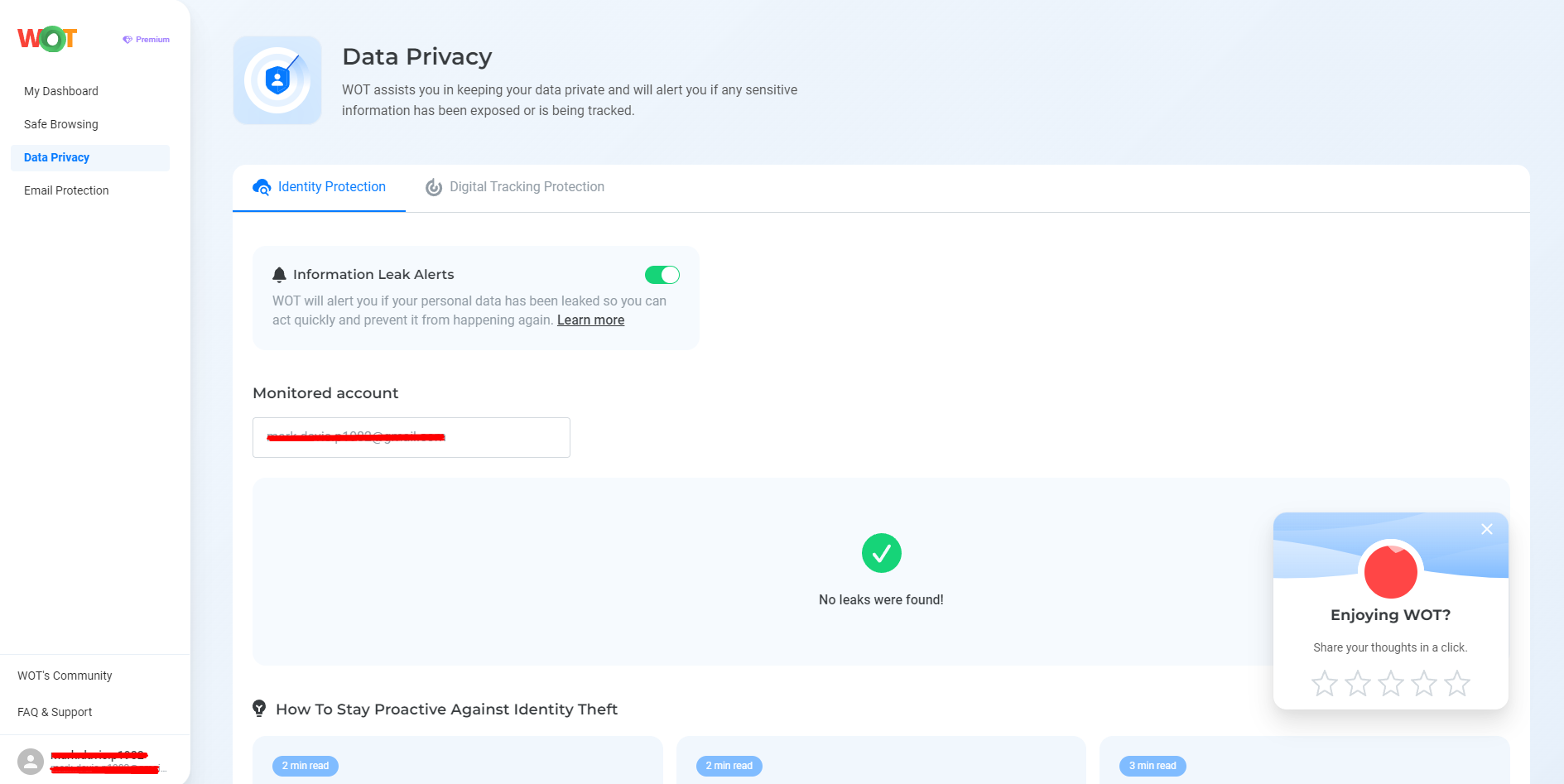
In addition, it also has an Anti-Phishing feature. This tool will alert you if you receive suspicious mail with malicious links.
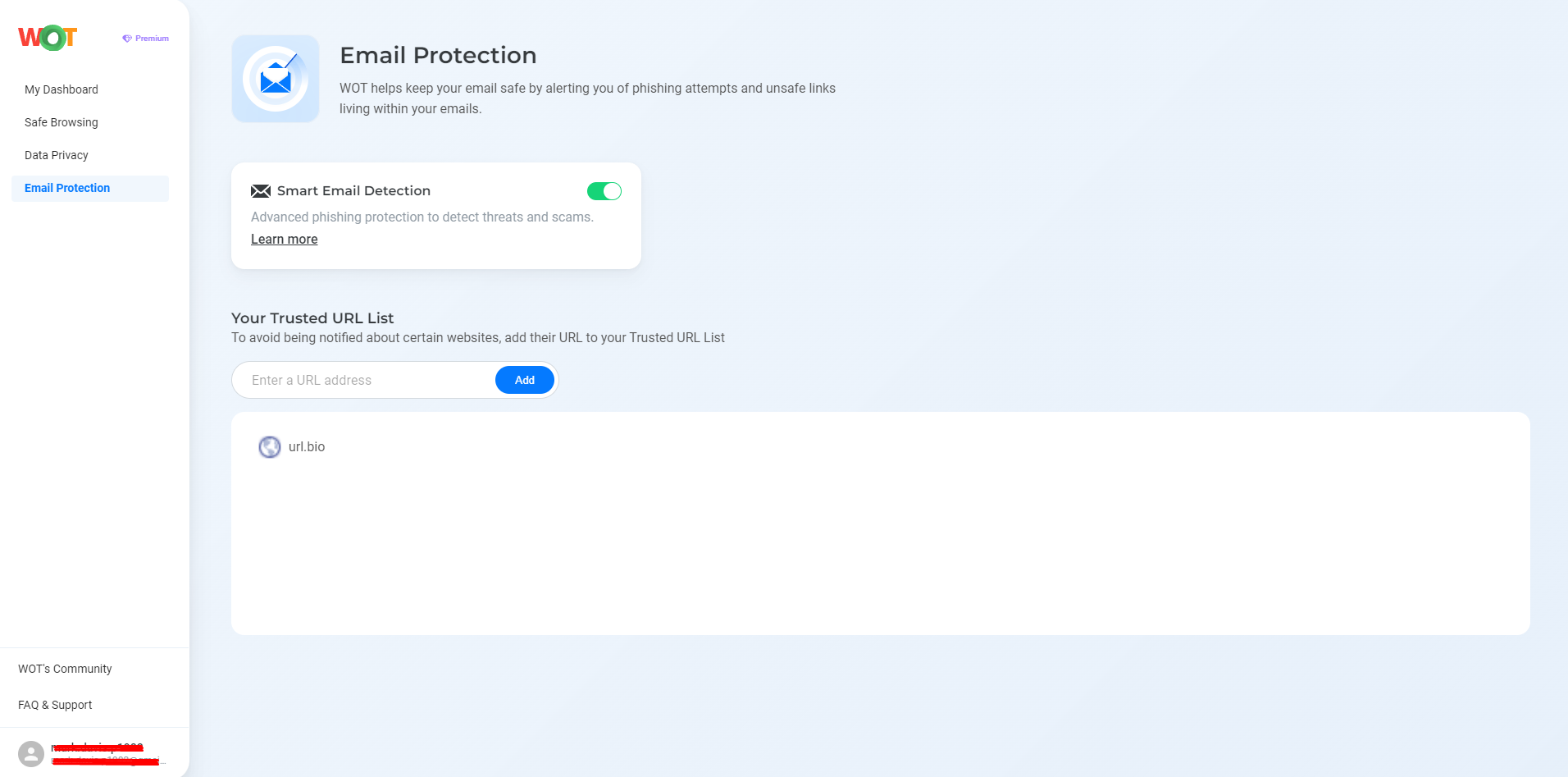
FAQs
What happens if I lose access to my 2FA method?
If you lose access to your 2FA method, most services provide a way to recover your account through backup codes, alternative verification methods, or customer support assistance. It’s important to set up these alternatives or save backup codes in a secure location.
Can 2FA completely eliminate security breaches?
While 2FA significantly increases security, it does not completely eliminate the risk of breaches. Skilled attackers may exploit other vulnerabilities or methods like phishing attacks to bypass 2FA. Consistent security practices and awareness are essential.
How often should I update my 2FA settings?
Regular updates to your 2FA settings aren’t typically necessary unless your service provider updates their security features or you change your devices. However, reviewing your security settings periodically to ensure everything is functioning as expected is a good practice.
Is 2FA required by law for online businesses?
The legal requirement of 2FA depends on the industry and region. For example, finance and healthcare sectors in certain jurisdictions are mandated to implement 2FA to protect sensitive information under laws like GDPR and HIPAA.
What are the common mistakes people make with 2FA?
Common mistakes include using the same method for multiple accounts, not keeping backup codes secure, and relying on less secure methods like SMS when more secure options like app-based tokens are available. Each of these can reduce the effectiveness of 2FA.
